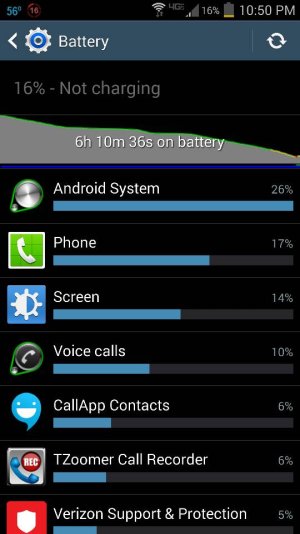OKOKOK GUYS. I THINK I KNOW WHY IT KEEPS BUGGING THAT WAY. After 2 months, I finally might figured out what went wrong with the lockscreen, the warm up problem and the fast battery drain!
So, I did try to reset my device before already and the problem would still occur, but this time it was different. I reset it again without backing up anything or downloading anything (just to test it) and my s4 survived!
1. Google map / GPS or any application that reads your location are what cause the fast battery drain and the warming up issue.
What I suggest you to do is : go to
settings > more tab > application manager > look for Google Map > clear cache and clear data. Do this everytime after you're done using Google Map only!
If you don't need your GPS, keep it off and try to not allow applications to read your location as it keeps making your device running all the time...
2. Device cleaners apps, battery savers apps and antivirus are what making the screen stays black (won't wake up)
I don't know why but just uninstall it.. Jelly Bean used to support it but I do not know why it's acting up with Kit Kat. And yes, I did the test! Since the last reset, I tired to install only phew applications day by day until I installed AVG antivirus, DU Battery Booster, DU Speed Booster and the "stuck on black screen" came back and I had to reset my phone all over aaagain.
It's been 2 weeks now and I got no more problems! ; Much better battery life (only lose around 1-3% per hour now when idle) , no more excessive warming up and no more blackout! Happy me!!

You don't have to make a hard reset like me! Just make sure everything that has to do with your location utilisation remains off and unistall any cleaners apps or antivirus! Then restart your device for a last time and it should be fine.
Feel free to tell us if that worked for you or not!
Posted via Android Central App