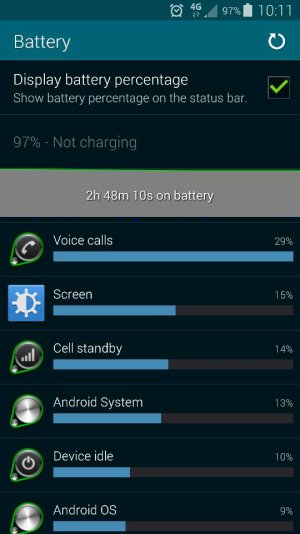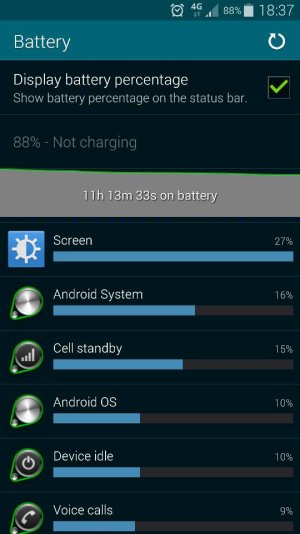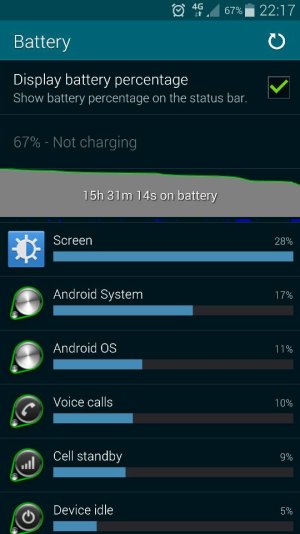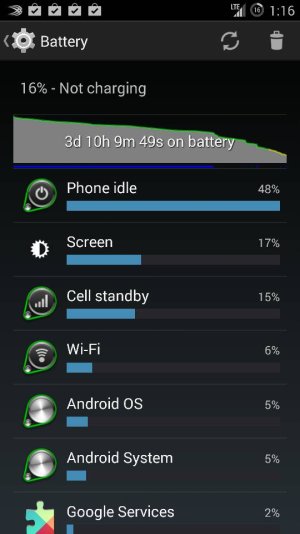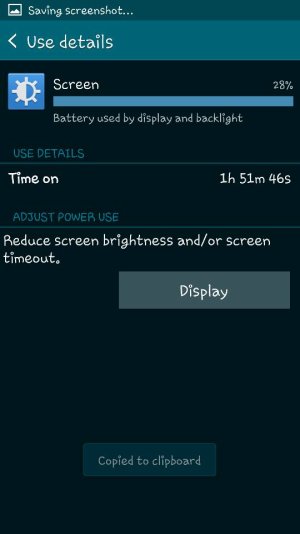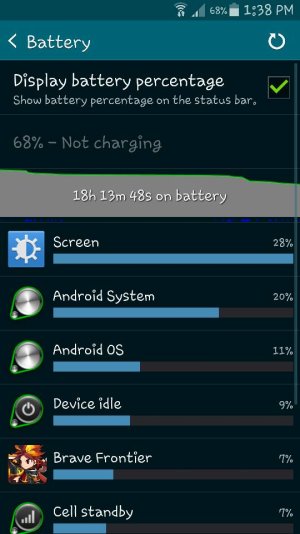Galaxy S5 : Android System using too much battery
- Thread starter Eclipse2K
- Start date
You are using an out of date browser. It may not display this or other websites correctly.
You should upgrade or use an alternative browser.
You should upgrade or use an alternative browser.
Karl Thomas
Well-known member
- Jun 24, 2014
- 98
- 0
- 0
The same question,where can i find it?I only get my S5 for a short time and don't know how to use it better.sorry where do i find wake lock detector and what does it do?
Karl Thomas
Well-known member
- Jun 24, 2014
- 98
- 0
- 0
I tried but it failedSolved!!!! just sign out your samsung account and bettery will be perfect.
diego.roscetti
Well-known member
- Nov 7, 2012
- 116
- 0
- 0
I have no idea what was causing Android OS to kill my battery yesterday but after clearing the cache using the three button method and taking my sim card card, it seems to have settled down.
Posted via Android Central App
Can you please explain this method in further detail to an Android newbie like myself.
Thanks in advance.
Posted via Android Central App
Can you please explain this method in further detail to an Android newbie like myself.
Thanks in advance.
Posted via Android Central App
Turn your phone off.
Hold down the volume up, home and power buttons. When the phones loads, use the volume button to choose 'clear cache partition' (or something like that).
When done, use the volume up button to choose reboot.
Two days on the trot now I think I have my old battery life back!!! Probably a little bit better to be fair
Posted via Android Central App
Attachments
Del1701
Well-known member
- Jan 3, 2013
- 351
- 351
- 63
Turn your phone off.
Hold down the volume up, home and power buttons. When the phones loads, use the volume button to choose 'clear cache partition' (or something like that).
When done, use the volume up button to choose reboot.
Two days on the trot now I think I have my old battery life back!!! Probably a little bit better to be fair
Posted via Android Central App
Thanks for sharing that one
Posted via Android Central App
This is a known bug in Kitkat 4.4.2. Everyone has it and it got fixed in my CM ROM 4.4.4. We have to wait for Samsung to to push 4.4.3 to fix the issue. In the meantime, don't waste your human power trying to find a solution because its there since Nov 2013.
Enjoy your phone until the update.
Enjoy your phone until the update.
Try removing your SD card (if any)
I've been struggling with this exact problem on my almost brand-new S5 with Android 4.4.2: constant draining of the battery even when the phone is completely idle, losing almost 10 percentage points of charge an hour. Battery status consistently shows that Android system and/or OS are the culprits.
After trying out all the suggestions found here and in other forums without success, I finally realised that I had my SD card plugged in. I couldn't get it to mount, possibly because of all the KitKat changes relating to SD cards, but forgot about it and left it in.
Anyway, I removed the SD card and suddenly, battery lifetime improved drastically.
While this may not be the silver bullet for all of you, you may want to check this.
I've been struggling with this exact problem on my almost brand-new S5 with Android 4.4.2: constant draining of the battery even when the phone is completely idle, losing almost 10 percentage points of charge an hour. Battery status consistently shows that Android system and/or OS are the culprits.
After trying out all the suggestions found here and in other forums without success, I finally realised that I had my SD card plugged in. I couldn't get it to mount, possibly because of all the KitKat changes relating to SD cards, but forgot about it and left it in.
Anyway, I removed the SD card and suddenly, battery lifetime improved drastically.
While this may not be the silver bullet for all of you, you may want to check this.
I started having this problem after enabling wifi calling. It seems that wifi calling just leaves wifi connected. So since my phone no longer made it through the day without needing a charge anymore, I:
- Disabled wifi calling
- Disabled constant location services
- Used bloatware freezer to disable about 100 different sprint/samsung/unnecessary services
- Disabled LTE so that my Airrave works while at my home (replacing wifi calling)
Yesterday was the first day I had to evaluate my phone, and instead of ~10% remaining at 9pm, it was still over 60%. At 0300, there was still about 50% left on the battery.
Great features and services on the S5, but many of them are just battery drains with no discernable purpose (like ANT).
I should note that Android System and Android OS are still the top 2 drains on the battery, and I'd like to see that eliminated, but for now this will do.
- Disabled wifi calling
- Disabled constant location services
- Used bloatware freezer to disable about 100 different sprint/samsung/unnecessary services
- Disabled LTE so that my Airrave works while at my home (replacing wifi calling)
Yesterday was the first day I had to evaluate my phone, and instead of ~10% remaining at 9pm, it was still over 60%. At 0300, there was still about 50% left on the battery.
Great features and services on the S5, but many of them are just battery drains with no discernable purpose (like ANT).
I should note that Android System and Android OS are still the top 2 drains on the battery, and I'd like to see that eliminated, but for now this will do.
I am using an LG G2 on the Verizon network.
According to zdnet article from March 2014, Google has acknowledged an issue with KitKat power management and Google recommended uninstalling Skype as a work around. I am trying that now... (none of the other suggestions so far have worked for me).
[EDIT] Well, so far so good after about an hour or so. For the first time in quite awhile, the Android System battery utilization dropped below the Screen utilization. Here are the before and after. Not terribly dramatic, but it's something... I still think KitKat Android System and Android OS are using excessive power.
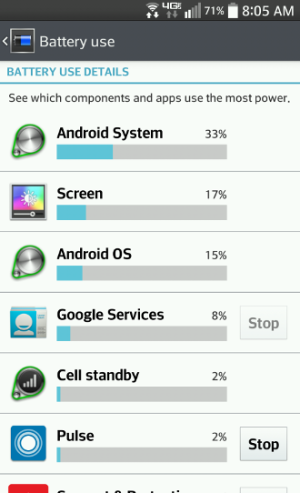
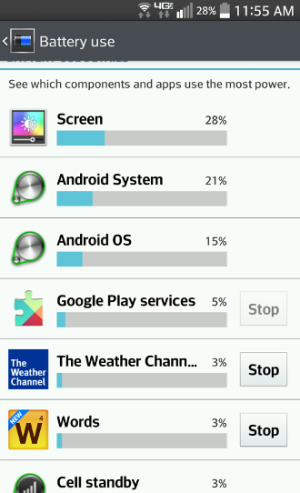
According to zdnet article from March 2014, Google has acknowledged an issue with KitKat power management and Google recommended uninstalling Skype as a work around. I am trying that now... (none of the other suggestions so far have worked for me).
[EDIT] Well, so far so good after about an hour or so. For the first time in quite awhile, the Android System battery utilization dropped below the Screen utilization. Here are the before and after. Not terribly dramatic, but it's something... I still think KitKat Android System and Android OS are using excessive power.
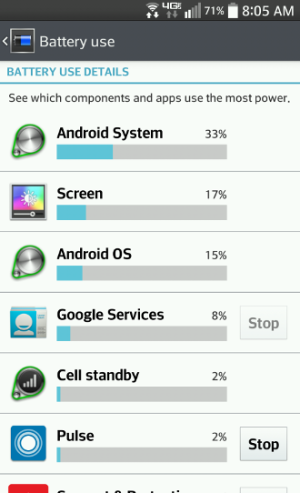
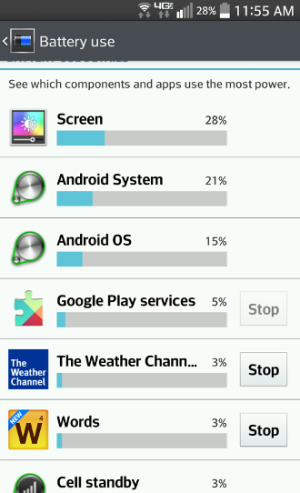
Last edited:
Thanks for sharing that oneI've just tried it so let's see how my phone goes today
Posted via Android Central App
How do i add screenshots?
Calin Alexander
New member
- Nov 23, 2014
- 2
- 0
- 0
These two things seem to have worked for me,
Uninstall Skype
Reboot phone in recovery mode and clear the cache
----
Even though the system still uses quite a bit (more than I think it should compared to the screen) this gave me the battery life I remember when I first had the phone, two days of use before charging and not to mention standby actually holds a charge... Having the phone locked for a few hours only drained 1% now.
Uninstall Skype
Reboot phone in recovery mode and clear the cache
----
Even though the system still uses quite a bit (more than I think it should compared to the screen) this gave me the battery life I remember when I first had the phone, two days of use before charging and not to mention standby actually holds a charge... Having the phone locked for a few hours only drained 1% now.
Crimzaelus
New member
- Nov 3, 2014
- 2
- 0
- 0
I am seeing the same thing happen to my Galaxy S5, on the Rogers network here in Canada.
Read through this thread and performed these steps:
Boot into recovery mode > wipe cache partition > reboot
Checked settings > go under Connect and Share > disabled NFC, Printing, Screen Mirroring, these were all on. I turned them all off now.
Also disabled Samsung account sync and uninstalled the All Share Dongle S/W Update.
Will see what happens!
Read through this thread and performed these steps:
Boot into recovery mode > wipe cache partition > reboot
Checked settings > go under Connect and Share > disabled NFC, Printing, Screen Mirroring, these were all on. I turned them all off now.
Also disabled Samsung account sync and uninstalled the All Share Dongle S/W Update.
Will see what happens!
Viktolicious
New member
- Dec 19, 2014
- 1
- 0
- 0
I am seeing the same thing happen to my Galaxy S5, on the Rogers network here in Canada.
Read through this thread and performed these steps:
Boot into recovery mode > wipe cache partition > reboot
Checked settings > go under Connect and Share > disabled NFC, Printing, Screen Mirroring, these were all on. I turned them all off now.
Also disabled Samsung account sync and uninstalled the All Share Dongle S/W Update.
Will see what happens!
I did that and my battery life improved significantly. Turn off your phone - start the phone while holding volume down, home button and the lock button - Select the alternative wipe cache partition with the lock button - start the phone.
Now I wipe cache every week or when my battery doesn't last a day. Thanks for this thread and the tip within it!
this is ridiculous. I just got a Note 4 and my wife a S5 through Verizon. We turned everthing off we could in applications and unchecked the "show notifcations" block. I thought we just got a dud or the battery was bad. I really dislike i-phones, but if Android can't do any better than this we may change. She has the same apps installed that were on her S3 and it would stay up for a day and a half. The S5 was dead with minimal usage by 1:30 PM today and had been taken off charge around 6 AM. Not sure why her android system is peaking at 24%, but am very upset with S5. Normal users should not have to do any of this crap to use dinky apps and a phone for a phone.
Similar threads
- Replies
- 3
- Views
- 1K
- Replies
- 2
- Views
- 864
- Replies
- 12
- Views
- 11K
- Replies
- 5
- Views
- 4K
Latest posts
-
-
-
-
Anyone else suddenly stop getting gmail notifications?
- Latest: mustang7757
-
Trending Posts
-
Anyone else suddenly stop getting gmail notifications?
- Started by koffi88
- Replies: 3
-
Decreased battery life and increased data usage
- Started by patruns
- Replies: 1
-
-
-
Members online
Total: 12,115 (members: 8, guests: 12,107)
Forum statistics

Space.com is part of Future plc, an international media group and leading digital publisher. Visit our corporate site.
© Future Publishing Limited Quay House, The Ambury, Bath BA1 1UA. All rights reserved. England and Wales company registration number 2008885.