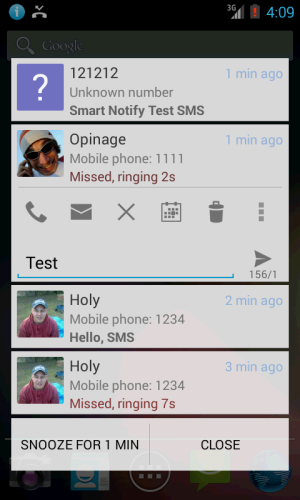- Aug 20, 2014
- 1
- 0
- 0
Hi Guys
So i did the Lollipop update yesterday on my Galaxy S5 and when i get a text message i no longer get a Preview on the lock screen or a popup once unlocked . I've checked on Messages/settings/Notifications that the Popup Display and Preview message are both checked . Also when i get a message and i push the power button there isn't an envelop symbol top left of the screen just the blue led thats flashes .
Your help on this would most appreciated Mik
So i did the Lollipop update yesterday on my Galaxy S5 and when i get a text message i no longer get a Preview on the lock screen or a popup once unlocked . I've checked on Messages/settings/Notifications that the Popup Display and Preview message are both checked . Also when i get a message and i push the power button there isn't an envelop symbol top left of the screen just the blue led thats flashes .
Your help on this would most appreciated Mik