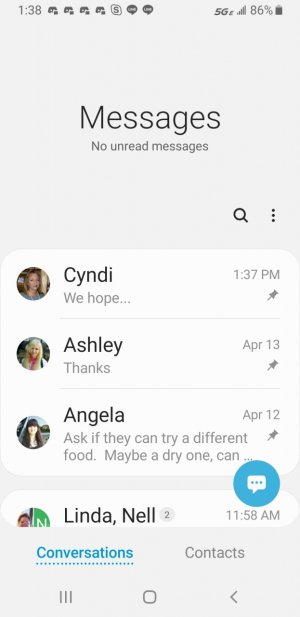- Apr 23, 2019
- 5
- 0
- 0
After updating to Pie, my S8 has a ridiculously huge notification banner on the Messaging screen when I swipe down the texting contact list. Before Pie there was always a small, single line banner and search icon at the top. I can not stand this horribly huge banner that takes up almost half the screen that slides down when just trying to get to the top of the texting list. Anyone know how to disable this thing? thanks
Attachments
Last edited: