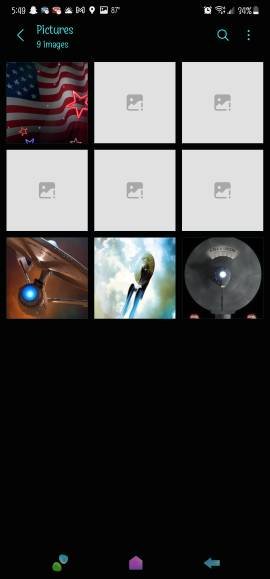- Apr 23, 2014
- 1,086
- 48
- 48
The weirdest part is when I take the pictures they go to the gallery like normal. Then I go into the gallery later to show them to someone or view them myself and that when they turn white. I can think of nothing else to try other than factory reset. Thanks for trying Mustang. You did come up with a few ideas I wouldn't have thought of.I'm not sure a factory reset will fix this , but who knows maybe they come back