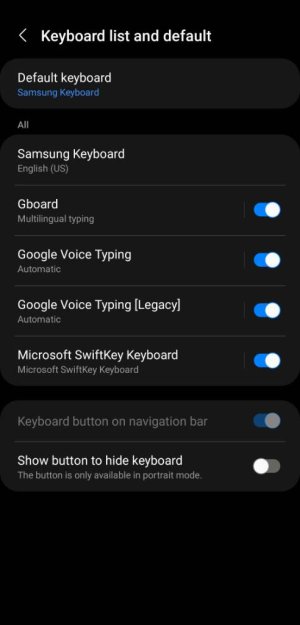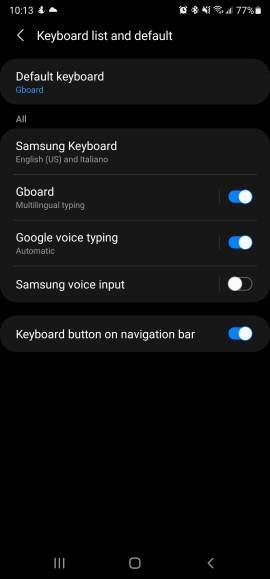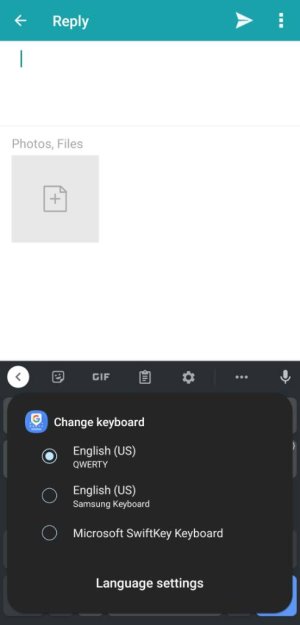- Jun 18, 2017
- 25
- 0
- 1
I use Gboard as my default keyboard. Since then, underlines have been constantly disappearing. Every few hours I have to go to Settings>General Management>Spelling Correction and have to select Gboard. It always reverts back to the Samsung Keyboard. How do I get it to stay ? Using S20 Ultra.