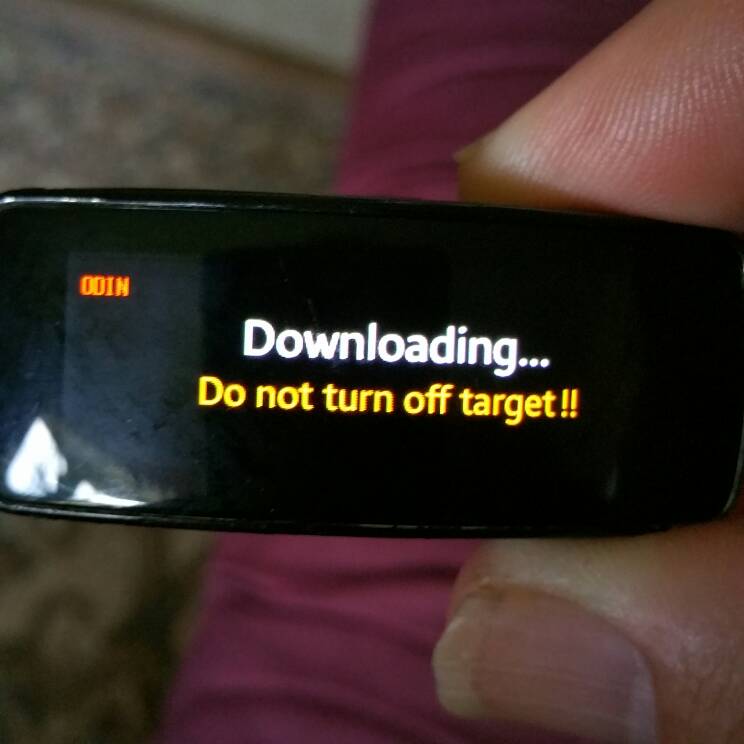Sadly Samsung does not give ****...
Samsung's clearly isn't going to fix the Fit... It was an experiment for them, we were the hapless beta testers for this failed and abandond product.
Mine now disconnects / reconnects from the phone

(galaxy S4), randomly throughout the day. - about 5 to 6 times a day. Notifications.sometime take 3-4 mins. to be displayed on the phone

. ...and the auto on display comes on CONSTANTLY! whenever I move my arm. Consequently, battery life is horrible, have to charge it every afternoon for a couple of hours. Its going in the junk drawer of abandoned electronics very very soon. Bought it in August. ;-(
Love ❤ the form factor, though, I wear it on the inside of my wrist, and reading notification is very comfortable for me... I also really like the size, and screen.
But, if it doesn't function it becomes worthless... Combine that with a total disregard and lack of ANY action by Samsung to fix these issues or improve the product, are pushing me out of the Samsung family.
The sleep

tracking/monitoring function lterally dissappeared! Last week! The app/icon just dissappeared from the phone...
Tried Rebooting/resetting the Fit, and the phone

, deleting and reinstalling, Gear Fit Manager app didn't help either.
I'm almost ready for a phone

upgrade... and for the 1st time in years, I'm looking elsewhere.
Moto, may get my business this time around.
A swappable battery and a microSD, are the only 2 features that are critial to me.
Sent from my SPH-L720 using Tapatalk