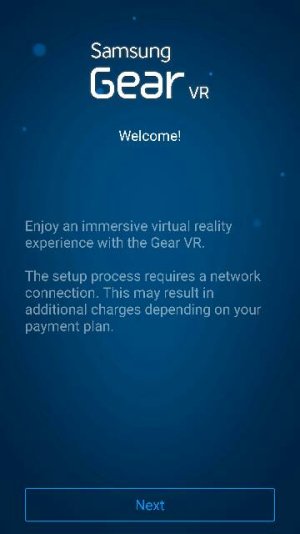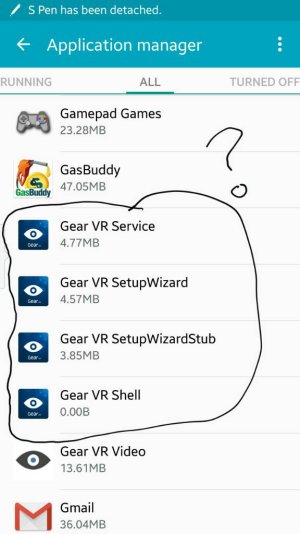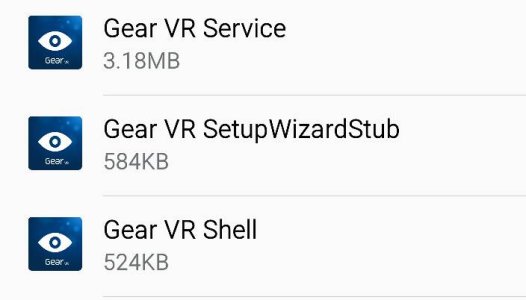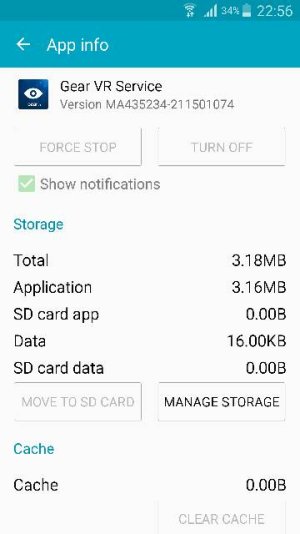- Apr 18, 2012
- 41
- 2
- 0
Hello. I have a note 4 and today suddenly the gear vr setup process gets triggered. Please see the screenshots. There is also a voice. I do not want to go through the setup as I'm not interested in the gear vr. Sometimes it also ends on a black screen with an "x", but I cannot close it. So I had to take the battery out.
I did not download anything related to gear vr.
Please help.
I did not download anything related to gear vr.
Please help.