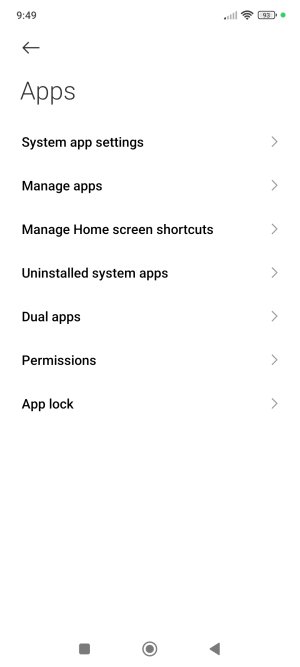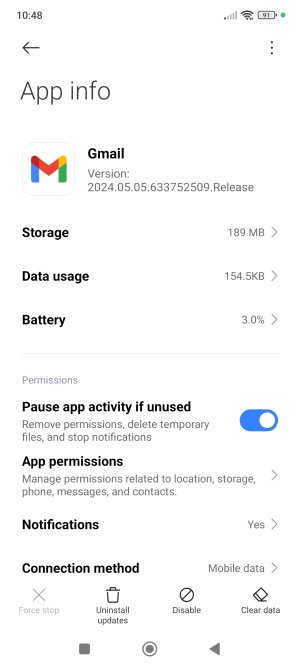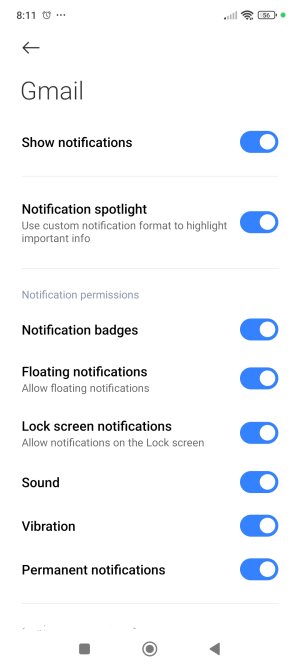- May 31, 2024
- 122
- 315
- 63
I'm still getting my head around my new phone (Redmi Note 13 with Android 14) and the notification sounds, but some apps are using the default tone rather than the one I have selected for the app. For instance for WhatsApp I have set the notification tone for messages and for groups to 'B' but it plays my default tone 'A'. I'm not sure what it is I am missing...