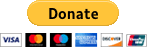[NOTE]Because of the universal nature of the Gingersnap Root Utility, this thread will eventually be closed because Gingersnap will be moving to a different website run by myself and our own DroidXcon. This thread will continue to be updated until the migration and website are complete. Thanks for your understanding.[/NOTE]
[WARN]Gingersnap (along with all other Android modifications) is experimental software and while I have made this as safe as possible, differences in operating environments and natural disasters can cause your device to become unusable. Please make sure you understand this important fact before downloading.
Neither myself, Android Central or any other member of Android Central are responsible for any disasters that occur as a result of any hack or modification you perform on your device. Your use of this application is at your own risk![/WARN]
With that out of the way, I'd like to introduce you to the Gingersnap Root Utility. Gingersnap is a one-click root utility, much like SuperOneClick or Universal Androot.
The nitty gritty: Gingersnap uses a modified version of the famous GingerBreak exploit to automatically root your Android-powered device and installs the necessary files to maintain a permanent root status.
For Windows
Pre-use Requirements:
1) You need the .NET 4 Framework. Not the Client Profile, the full .NET 4 Framework.
2) For some reason you need the Visual C++ 2008 redistributable installed. Don't ask me why.
3) You need proper drivers for the LG Optimus S. Your video card doesn't work without drivers and neither will your phone.
4) Your device needs to have USB debugging enabled.
5) Gingersnap should be used ONLY on a fresh reboot of your device. If you don't know what this means, reboot your phone before using this utility!
Download:
The filename is Gingersnap-V1.2.1.zip, which is attached to the bottom of this post.
Changelog:
Gingersnap V1.2 -- Initial release (05-19-2011)
Gingersnap V1.2.1 -- Superuser.apk now installed to /data/app to allow future removals (05-21-2011)
Gingersnap V1.3 -- COMING SOON
For Linux
Pre-use Requirements:
1) You need GTK+ 2.5.10 or later
2) Your device needs to have USB debugging enabled.
3) Gingersnap should be used ONLY on a fresh reboot of your device. If you don't know what this means, reboot your phone before using this utility!
Download:
Download Here
Changelog:
Gingersnap V1.2 -- Initial release (05-19-2011)
Gingersnap V1.2.1 -- Superuser.apk now installed to /data/app to allow future removals (05-21-2011)
Gingersnap V1.3 -- Added unroot option, root process cleans up better (05-24-2011)
[INFO]
Credits:
Gingersnap Utility: Me
GingerBreak exploit: C-Skills (Sebastian)
Autoroot shell script (com.sh): Droidxcon
MAJOR thanks to jondevere for being my personal guinea pig![/INFO]
[TIP]The modified GingerBreak source code is attached to this post. The filename is gingerbreak-mod-gs-src.zip[/TIP]
Donations:
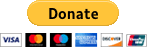 Click the image above to donate!
Click the image above to donate!