
Gingersnap Root Utility
A Team Androphiles Release
Gingersnap Root Utility uses a modified version of the famous GingerBreak exploit to automatically root your Android-powered device and installs the necessary files to maintain a permanent root status.
Just make sure you have the pre-use requirements met, download the version appropriate for your OS, run the program and click Root. It's that simple![/INFO]
[INFO]Important Announcement!
As some of you may have noticed, the Mac OS X and Windows versions of Gingersnap Root Utility is now under the Team Androphiles brand. We are working hard to bring the Linux version of Gingersnap up to par with the Mac version, as well as adding appropriate Team Androphiles branding.[/INFO]
[WARN]Recently I have noticed that Gingersnap is being shared through websites other than Android Central and Androphiles.com that have not been attributed according to the software license governing this software. Please be aware that distributions of Gingersnap Root Utility that do not abide by the software license may contain malware and should not be trusted.[/WARN]
[INFO]Copyright Information:

Gingersnap Root Utility by Team Androphiles is licensed under a Creative Commons Attribution-NonCommercial-NoDerivs 3.0 Unported License.
Binary Distribution rules:
You may freely distribute the Gingersnap Root Utility as long as you abide by these simple rules.
1) You may not modify the Gingersnap Root Utility in any way.
2) You may not use the Gingersnap Root Utility for a commercial purpose whether or not any profit is gained.
3) You must attribute your distribution of Gingersnap Root Utility by specifying clearly that Gingersnap Root Utility is a product of Team Androphiles. You must also include a link to the Team Androphiles website (http://www.androphiles.com).
[/INFO]
[WARN]Gingersnap (along with all other Android modifications) is experimental software and while I have made this as safe as possible, differences in operating environments and natural disasters can cause your device to become unusable. Please make sure you understand this important fact before downloading.
Neither myself, Android Central or any other member of Android Central are responsible for any disasters that occur as a result of any hack or modification you perform on your device. Your use of this application is at your own risk![/WARN]
If you are going to post in this thread please DO NOT quote this first post, as it can make pages really long and difficult to read (especially on mobile devices). Thanks for your understanding.
For Windows
Pre-use Requirements:
1) You need the .NET 4 Framework. Not the Client Profile, the full .NET 4 Framework.
2) For some reason you need the Visual C++ 2008 redistributable installed. Don't ask me why.
3) You need proper drivers for your device. Your video card doesn't work without drivers and neither will your phone.
4) Your device needs to have USB debugging enabled.
5) Gingersnap should be used ONLY on a fresh reboot of your device. If you don't know what this means, reboot your phone before using this utility!
Download:
Download Here
Changelog:
Gingersnap V1.2 -- Initial release (05-19-2011)
Gingersnap V1.2.1 -- Superuser.apk now installed to /data/app to allow future removals (05-21-2011)
Gingersnap V2.0 -- Team Androphiles branding, add unroot process
For Linux
Pre-use Requirements:
1) You need GTK+ 2.5.10 or later
2) Your device needs to have USB debugging enabled.
3) Gingersnap should be used ONLY on a fresh reboot of your device. If you don't know what this means, reboot your phone before using this utility!
Download:
Download Here
Changelog:
Gingersnap V1.2 -- Initial release (05-19-2011)
Gingersnap V1.2.1 -- Superuser.apk now installed to /data/app to allow future removals (05-21-2011)
Gingersnap V1.3 -- Added unroot option, root process cleans up better (05-24-2011)
Gingersnap V2.0 -- COMING SOON!
For Mac OS X
Pre-use Requirements:
1) You need Mac OS X Snow Leopard 10.6.0 or later (it is recommended to use the latest update, 10.6.8 as of the time of this writing)
2) Your device needs to have USB debugging enabled.
3) Gingersnap should be used ONLY on a fresh reboot of your device. If you don't know what this means, reboot your phone before using this utility!
Download:
Download Here
Changelog:
Gingersnap V2.0 -- Initial public release of the Mac OS X version! (07-13-2011)
[INFO]Credits:
Gingersnap Utility: Me
GingerBreak exploit: C-Skills (Sebastian)
Autoroot shell script (com.sh): Droidxcon
MAJOR thanks to jondevere for being my personal guinea pig![/INFO]
[TIP]The modified GingerBreak source code is attached to this post. The filename is gingerbreak-mod-gs-src.zip[/TIP]
Donations:
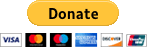
Click the image above to donate!
Last edited:


