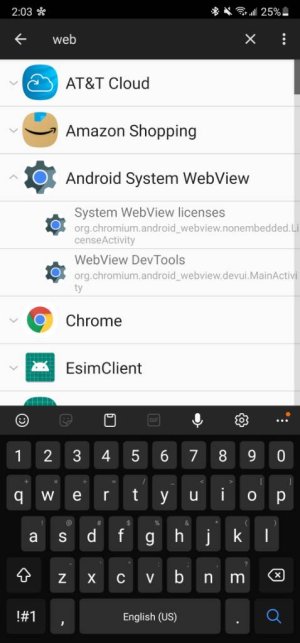- Feb 6, 2017
- 98,429
- 14,738
- 113
Re: Android app issues
I've shown screen shots 2 ways to find it , which phone do you have ?
I don't have any problem with my Gmail app. Where is this app you've mentioned ?. I checked the list of updated and installed apps in Google Play Store. It wasn't there . I typed it into the search bar, it showed up with no option for uninstalling it. I'm just curious.
I've shown screen shots 2 ways to find it , which phone do you have ?


 beautiful
beautiful