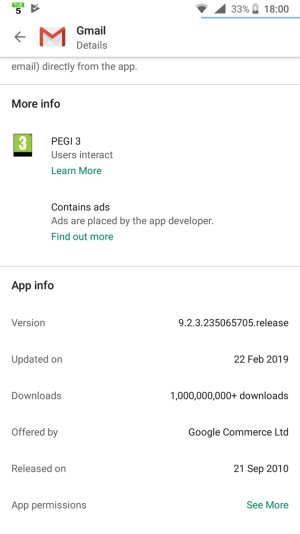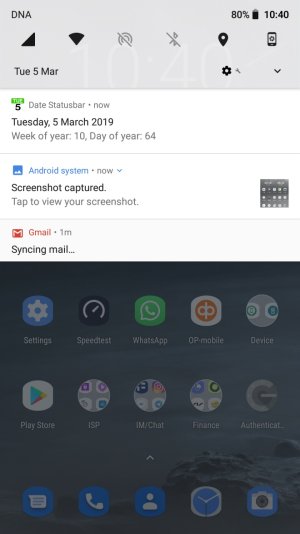Gmail constantly syncing
- Thread starter firebirder
- Start date
You are using an out of date browser. It may not display this or other websites correctly.
You should upgrade or use an alternative browser.
You should upgrade or use an alternative browser.
Mannish Parmar
New member
- Oct 6, 2018
- 1
- 0
- 0
So a few days ago, Gmail started always showing a notification. When I open it, I noticed it showed gmail was syncing. This goes on ALL DAY. I have not changed any settings and it just started within the last few days. Honestly I haven't noticed any battery drain, but it is annoying me. And I still get normal push notifications when new emails arrive, but the syncing notification never goes away. Any ideas?
View attachment 278638
Hi, This is Mannish from India. I'm experiencing the same problem. Have u found any solution to this ? If so can u advise. Thanks
experimancer
Member
- Oct 7, 2017
- 18
- 0
- 0
Yes Mihto, last official update solved this issue.
No it didn't.
I'm on Gmail version 9.2.3.235065705 (updated 22.2 2018) and the constant "Syncing email ." notification is persistent and keeps running most of the day and nothing can make it go away.
Attachments
experimancer
Member
- Oct 7, 2017
- 18
- 0
- 0
Errata: "updated on 22.2.2019" (so is the very latest official 9.2.3 that doesn't work correctly.
GSDer
Well-known member
- Jan 30, 2011
- 8,469
- 15
- 0
What happens if you reboot into Safe mode? Does that problem still occur?I'm on Gmail version 9.2.3.235065705 (updated 22.2 2018) and the constant "Syncing email ." notification is persistent and keeps running most of the day and nothing can make it go away.
Do you have one Gmail account or are you accessing multiple accounts?
AndyMallory2
New member
- Apr 15, 2019
- 1
- 0
- 0
I just started having this problem a few days ago (version 2019.03.17.241582812.release, April 2 update). I know it's affecting my ability to send e-mails, because I tried to e-mail some pictures from my personal Gmail account to my work Outlook account, and it never came through. Would love for Google to fix this, or to find a workaround. Play Store isn't showing any available updates for the app.
GSDer
Well-known member
- Jan 30, 2011
- 8,469
- 15
- 0
Strange - I'm on the same version and haven't seen that issue. Emails with attached screenshots seem to send fine, although I'm not sending to Outlook.I just started having this problem a few days ago (version 2019.03.17.241582812.release, April 2 update).
TutorPros1
Active member
- Jan 17, 2013
- 44
- 0
- 6
I did the update for changing version 8 to 9 (Pie) this afternoon, and I've already noticed 5 or 6 problems. This gmail constantly syncing is the latest one. The syncing itself doesn't really bother me, but when it's doing it, it shows the same icon, on the top of the screen, that I get when I receive an email, so I think I've received an email and when I check, it says that it's just syncing. Super annoying.
I talked to Samsung today and they said that the majority of the update was to make it easier for one-hand accessibility. I'm not kidding. That's what the rep told me. The majority of this update was because enough people told samsung that they wanted better one-hand accessibility.
This Gmail syncing problem, the moving of the clock from the right side to the left side, and other issues. Since doing this update, when I go to my text messages, the entire top half of the screen says "no unread messages". It's a total waste of space and now I can only see 4 threads instead of 8 so everytime I go to my text messages, first order of business is to scroll up to see my threads (which doesn't even make sense for one-hand accessibility because when I hold the phone, my thumb is next to the empty top half of the screen to instead of being next to the threads smh)
And according to the rep, there is no way to back out of the update, or correct the clock thing or the text message thing. And I've had this update for less than 12 hours. I can't imagine how many problems I'll notice in the next couple of weeks.
It seems that my only hope is to get used to all of them before I run out of xanax.
I talked to Samsung today and they said that the majority of the update was to make it easier for one-hand accessibility. I'm not kidding. That's what the rep told me. The majority of this update was because enough people told samsung that they wanted better one-hand accessibility.
This Gmail syncing problem, the moving of the clock from the right side to the left side, and other issues. Since doing this update, when I go to my text messages, the entire top half of the screen says "no unread messages". It's a total waste of space and now I can only see 4 threads instead of 8 so everytime I go to my text messages, first order of business is to scroll up to see my threads (which doesn't even make sense for one-hand accessibility because when I hold the phone, my thumb is next to the empty top half of the screen to instead of being next to the threads smh)
And according to the rep, there is no way to back out of the update, or correct the clock thing or the text message thing. And I've had this update for less than 12 hours. I can't imagine how many problems I'll notice in the next couple of weeks.
It seems that my only hope is to get used to all of them before I run out of xanax.
Last edited:
Lilybell2
Well-known member
- Feb 14, 2012
- 570
- 0
- 16
@TutorPros1
If you're using a Samsung device I suggest you wipe the cache partition, which often helps resolve post-update issues. (Pixel devices do not have a cache partition.) If that doesn't mitigate the problem, then you may need to do a factory reset. Make sure your data is backed up first.
If you're using a Samsung device I suggest you wipe the cache partition, which often helps resolve post-update issues. (Pixel devices do not have a cache partition.) If that doesn't mitigate the problem, then you may need to do a factory reset. Make sure your data is backed up first.
TutorPros1
Active member
- Jan 17, 2013
- 44
- 0
- 6
Lilybell2
Well-known member
- Feb 14, 2012
- 570
- 0
- 16
How do I wipe the cache partition?
The simpler terms you use, the better : )
Turn off your Samsung phone.
Press and hold the Power, Volume Up, and the Home buttons. (or Bixby button if a later model such as S8 or later.)
Hold the buttons until a screen comes up with the Android figure on it, then release the buttons and you'll be taken to the recovery menu.
Use the volume up/down buttons to scroll and highlight "Wipe Cache Partition." Press Power button to confirm.
You'll see a message at the bottom of the screen once the process has been completed.
Highlight "Reboot System Now" and press the Power button to confirm.
Give that a try.
TutorPros1
Active member
- Jan 17, 2013
- 44
- 0
- 6
That's very well explained, thank you.
And no information will be erased or deleted. And, I don't have to back-up anything.
That happened a year or so ago, and it's made me a little paranoid (and me getting older doesn't help with the paranoia)
I'll take a nap and then give it a try later today when I'm more alert.
Thanks.
And no information will be erased or deleted. And, I don't have to back-up anything.
That happened a year or so ago, and it's made me a little paranoid (and me getting older doesn't help with the paranoia)
I'll take a nap and then give it a try later today when I'm more alert.
Thanks.
konstantinos antavalis
New member
- Jul 15, 2019
- 1
- 0
- 0
So a few days ago, Gmail started always showing a notification. When I open it, I noticed it showed gmail was syncing. This goes on ALL DAY. I have not changed any settings and it just started within the last few days. Honestly I haven't noticed any battery drain, but it is annoying me. And I still get normal push notifications when new emails arrive, but the syncing notification never goes away. Any ideas?
View attachment 278638
Go to your settings --> Apps --> select the gmail app and the three dots up right --> select "remove all the past updates" and the app will return to the industrial settings. After that you can re-install all the updates through Play store.
All thanks to @stathis_l (follow him on Instagram )
Abelia Cottages Of Daylesford
New member
- Dec 14, 2020
- 1
- 0
- 0
Ok had same problem however solution....
Find gmail app clear data clear cache, restart phone should fix
Ku
Find gmail app clear data clear cache, restart phone should fix
Ku
Starrish
New member
- Feb 22, 2018
- 1
- 0
- 0
I am running the same version as above and not seeing any unusual activity.
Suggestion: Settings -> Apps & notifications -> GMail -> Force Stop -> Storage -> Clear cache.
See if that has any impact.
For me it began AFTER I cleared cache.
Similar threads
- Replies
- 2
- Views
- 1K
- Replies
- 1
- Views
- 1K
- Replies
- 1
- Views
- 1K
- Replies
- 2
- Views
- 526
- Question
- Replies
- 7
- Views
- 16K
Trending Posts
-
-
Is it me or am I the only who misses features of old?
- Started by PixelMike89
- Replies: 16
-
Android 17 Beta
- Started by YankInDaSouth
- Replies: 47
-
-
Members online
Total: 10,119 (members: 12, guests: 10,107)
Forum statistics

Space.com is part of Future plc, an international media group and leading digital publisher. Visit our corporate site.
© Future Publishing Limited Quay House, The Ambury, Bath BA1 1UA. All rights reserved. England and Wales company registration number 2008885.