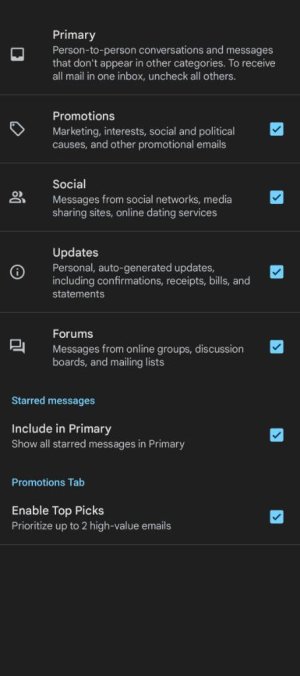- Sep 1, 2022
- 1
- 0
- 0
On Pixel 6a how can I get all inboxes to be the default. I have a work email account and a gmail account. I do not want to forward all of my work email to gmail for security reasons. It is so annoying that I have to switch to all in boxes every time I open gmail.