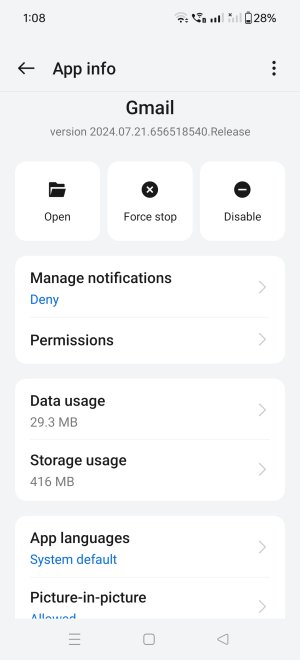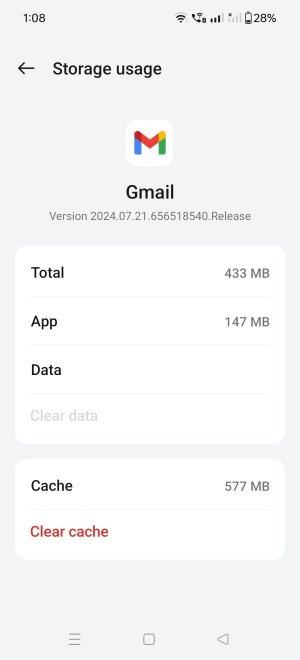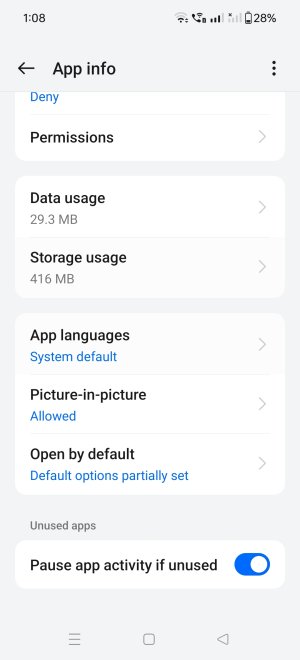I have 3 gmail accounts which are on my Android Phone (OnePlus 12R -- Android version 14) Until today, I had what appeared to be unlimited scrolling through my emails. Now it appears that I can only scroll through a couple of months or several months. Can someone help me revert back to the old system? Several days ago, I used an old Samsung Tablet for the first time in a long time and Google required me to confirm one of my accounts. I have data synch on and just set it to 366 days and that doesn't seem to help.
Gmail on Android Phone Only lets me Scroll down for a couple of months -- Until today, it was unlimited
- Thread starter dailyb
- Start date
You are using an out of date browser. It may not display this or other websites correctly.
You should upgrade or use an alternative browser.
You should upgrade or use an alternative browser.
- Feb 6, 2017
- 98,026
- 14,162
- 113
Hi welcome to AC!
Open Gmail then to left menu scroll to bottom and choose settings>your account>days to sync is like mine ?

Open Gmail then to left menu scroll to bottom and choose settings>your account>days to sync is like mine ?

Yes, I have exactly the same settings display. I have checked to sync gmail and originally had the sync operative for 30 days, but I changed it to 366 days on all 3 gmail accounts.Hi welcome to AC!
Open Gmail then to left menu scroll to bottom and choose settings>your account>days to sync is like mine ?
- Feb 6, 2017
- 98,026
- 14,162
- 113
Try resetting the app it will make you log back in by clearing the Gmail app data and force stop it, this will reset anything that changed or messed up back to defaultYes, I have exactly the same settings display. I have checked to sync gmail and originally had the sync operative for 30 days, but I changed it to 366 days on all 3 gmail accounts.
- Feb 6, 2017
- 98,026
- 14,162
- 113
Long press the Gmail app>tap info>scroll to storage clear Data then back out one and force stop itThanks for your answer, but how do you reset Gmail.
Sorry to appear a bit nitpicky, but when I follow your instructions, I have an option to clear cache [which I think you are recommending -- don't get option to clear data] and then I don't understand what to do after that. I think you are telling me to stop the app and then restart the phone?
- Feb 6, 2017
- 98,026
- 14,162
- 113
You don't have an option for clear Data?Sorry to appear a bit nitpicky, but when I follow your instructions, I have an option to clear cache [which I think you are recommending -- don't get option to clear data] and then I don't understand what to do after that. I think you are telling me to stop the app and then restart the phone?
No not reboot phone


- Feb 6, 2017
- 98,026
- 14,162
- 113
Looking more closely, the option to clear data is greyed out and unusable.
 hmm can you uninstall it?
hmm can you uninstall it?All I can do is disable it. I am attaching screenshots of pages that sort of correspond to yours. Don't have an internal storage button and I can only disable and not uninstall gmail.hmm can you uninstall it?
- Feb 6, 2017
- 98,026
- 14,162
- 113
Ok , that's strangeAll I can do is disable it. I am attaching screenshots of pages that sort of correspond to yours. Don't have an internal storage button and I can only disable and not uninstall gmail.

- Feb 6, 2017
- 98,026
- 14,162
- 113
Ok will chat tomorrowHere are the screenshots I forgot to attach aboveView attachment 364753View attachment 364755View attachment 364754View attachment 364753
Thanks for your help. Getting late for me and will be going to bed.
Your welcome!
- Feb 6, 2017
- 98,026
- 14,162
- 113
No, the partial default only allows me to permit 13 verified links such as google meet and google chat.In your screenshot open by default >partial can you change that to full default?
Similar threads
- Question
- Replies
- 7
- Views
- 16K
- Replies
- 7
- Views
- 2K
- Question
- Replies
- 6
- Views
- 5K
- Question
- Replies
- 6
- Views
- 2K
- Question
- Replies
- 3
- Views
- 2K
Trending Posts
-
-
Question How can call system API when i am already OEM?
- Started by pratikkumarBB
- Replies: 1
-
Play System Update
- Started by mustang7757
- Replies: 5
-
Question Previous Motorola Recovery Software (pre-Lenovo)
- Started by VascoPJ1377
- Replies: 1
-
Can I remove spotify from my phone and install an older version with an apk file?
- Started by marthaHoopkins1976
- Replies: 5
Members online
Total: 5,936 (members: 10, guests: 5,926)
Forum statistics

Space.com is part of Future plc, an international media group and leading digital publisher. Visit our corporate site.
© Future Publishing Limited Quay House, The Ambury, Bath BA1 1UA. All rights reserved. England and Wales company registration number 2008885.