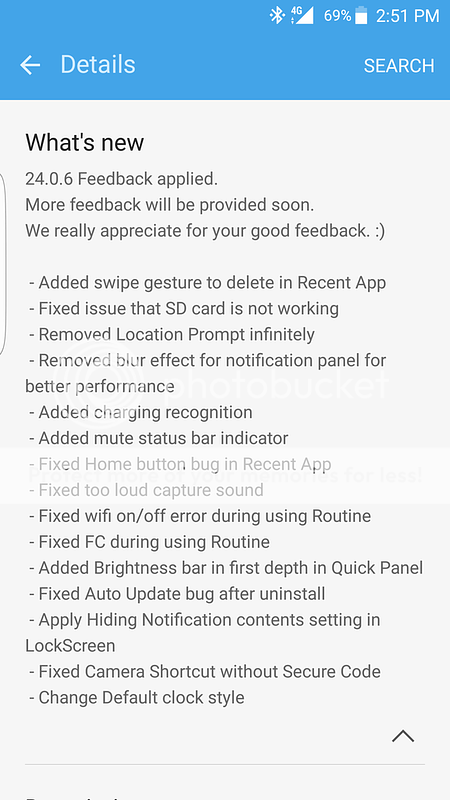- Mar 17, 2010
- 23
- 2
- 0
Check out good lock from Samsung Galaxy app store. Completely changes the notification shade and lockscreen.
Check out good lock from Samsung Galaxy app store. Completely changes the notification shade and lockscreen.
This app is ruining my phone. I tried to uninstall it and it made android crash and the crash error wouldn't stop popping up on my phone. I don't know how I was able to restart it but it did and the app was gone (or so I thought). Today my phone restarted itself and Good Lock was back! I'm afraid that if I try to uninstall it again that it will brick my phone. Any similar experiences?