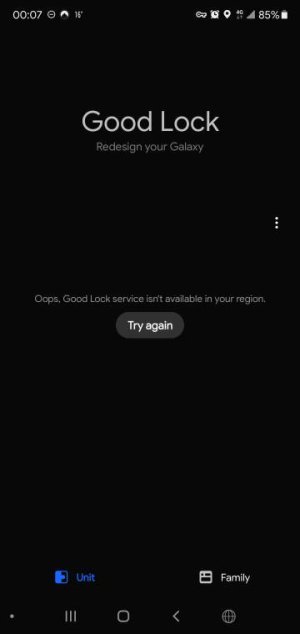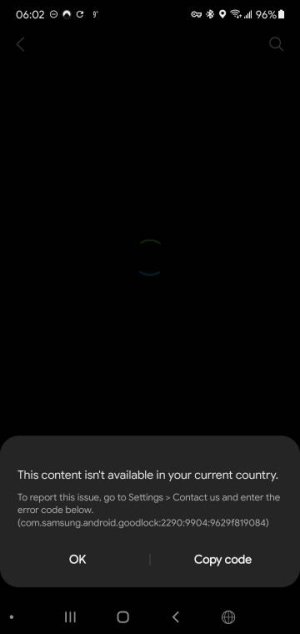- Nov 4, 2014
- 790
- 244
- 43
I ran 2 pending updates from the Galaxy Store. One was for Customisation Service (and I forget which was the other one) and I don't know if this had a direct impact or not, but right after I got the screen below. I even uninstalled the Customisation Service update, cleared the data of both the Galaxy Store and Good Lock itself, all to no avail.
Is this happening to anyone else?
I have an SM-N9750 (unlocked Hong Kong Snapdragon.)
Is this happening to anyone else?
I have an SM-N9750 (unlocked Hong Kong Snapdragon.)