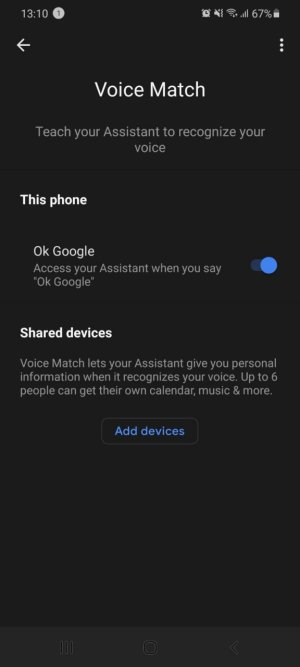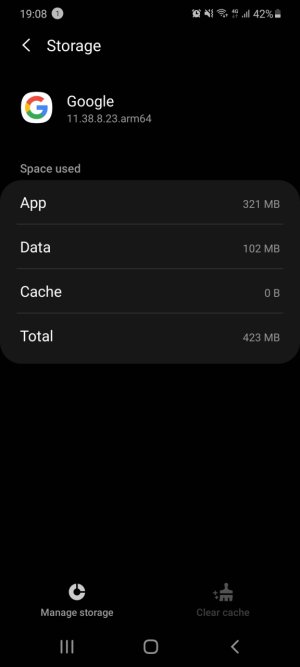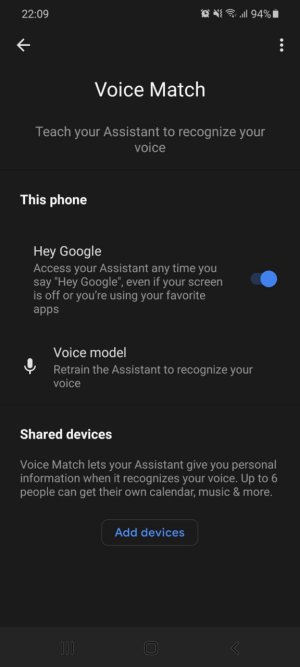- Nov 30, 2020
- 6
- 0
- 0
Hello,
i am trying to get voice assistant to work including on lock screen.
after searching a few hours i i know i need to use the retrain option.
and here my problem starts.
under the "OK Google" Option there is no voice model option.
it jumps right to Shared devices.
i have no idea how i should fix this.
i have gone trough various threads to do this with no luck.
Anyone encounterd this problem before ?
Phone: Samsung Galaxy S20
all apps and software already updated to last avalible versions. (some also reinstalled)
i am trying to get voice assistant to work including on lock screen.
after searching a few hours i i know i need to use the retrain option.
and here my problem starts.
under the "OK Google" Option there is no voice model option.
it jumps right to Shared devices.
i have no idea how i should fix this.
i have gone trough various threads to do this with no luck.
Anyone encounterd this problem before ?
Phone: Samsung Galaxy S20
all apps and software already updated to last avalible versions. (some also reinstalled)