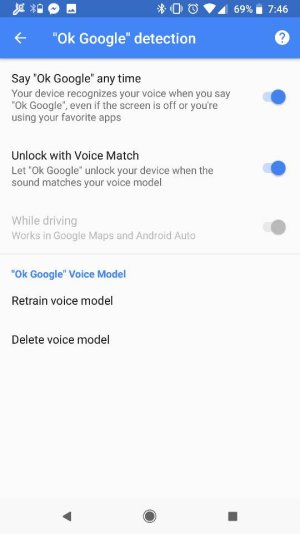All,
Just picked up my new panda Pixel 2 XL. Love the phone so far. Just trying to figure out how to use the google assistant when the phone was locked. It seems if I activate the phone either with "Hey Google" or using the Active Edge, I would ask what is the weather? It would ask me to unlock the phone first.
Is there a way to bypass this without me needing to unlock the phone?
Just picked up my new panda Pixel 2 XL. Love the phone so far. Just trying to figure out how to use the google assistant when the phone was locked. It seems if I activate the phone either with "Hey Google" or using the Active Edge, I would ask what is the weather? It would ask me to unlock the phone first.
Is there a way to bypass this without me needing to unlock the phone?