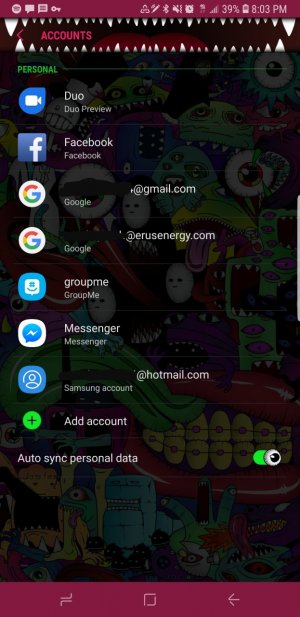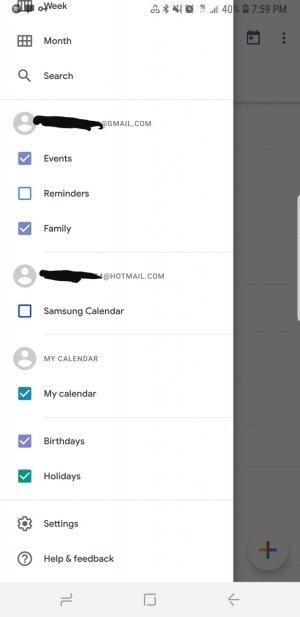A
Android Central Question
So I had an issue with my Galaxy S8+, I use my phone for work and we use Google calendar, mail, and voice to communicate. Everything synced fine for awhile then all of a sudden the calendar stopped syncing properly. Sync is on for all items and I still get emails when I check (I no longer get the notifications though) and voice works perfectly. I've tried turning sync on and off, uninstalling the google calendar app and reinstalling, signed out and signed back in. This last action actually made it so everything on there went away and now my work email doesn't even show up as an option. Still getting emails and texts through the voice app though. I decided to do without at the time but now I upgraded to a note 9 thinking this would take care of the issue. Everything worked fine with this phone at first but a week later the same problem is happening. I noticed the weather widget on my home screen is also not syncing, not sure if its related. Contacts have also not synced. After scouring the internet for a solution I haven't found anything that has fixed my issue. Any help or tips are appreciated, thank you!