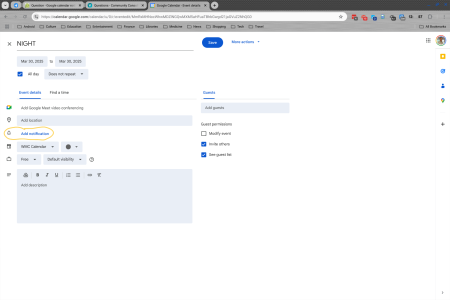- Dec 15, 2018
- 31
- 5
- 8
This should be pretty simple but here's my issue. I use the Google Calendar on my Android phone, I have everything synced and I'm trying to get the calendar notifications on my Chromebook. It will work fine as long as I have the calendar open on the Chromebook. Is there a way to get calendar notifications on the Chromebook with the calendar closed? If not how do you keep the calendar open or running in the background ?