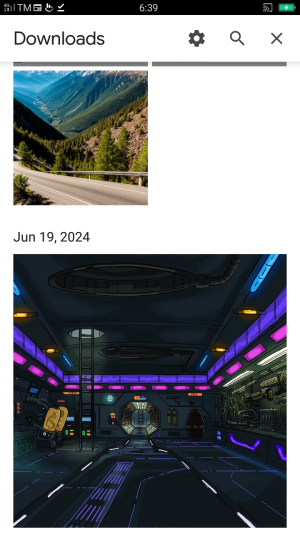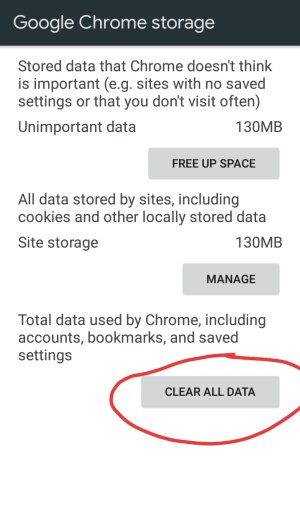- Jun 5, 2019
- 85
- 2
- 8
Does clearing Chrome's app data delete all downloaded files from local storage?
I discovered that deleting files from Chrome's download history also deletes it from the local folders. I was smart enough to test the outcome. I deleted a jpg. picture from Chrome's download history and it disappeared from my photo gallery. I fear the worst. My Chrome's app data grew to 570 MB and I barely used it these days, and I don't know how to manage this issue.
I use Firefox these days.
At least Firefox was gracious enough to not attach downloaded files to itself. Deleting downloads from Firefox didn't affect the local copies.
I discovered that deleting files from Chrome's download history also deletes it from the local folders. I was smart enough to test the outcome. I deleted a jpg. picture from Chrome's download history and it disappeared from my photo gallery. I fear the worst. My Chrome's app data grew to 570 MB and I barely used it these days, and I don't know how to manage this issue.
I use Firefox these days.
At least Firefox was gracious enough to not attach downloaded files to itself. Deleting downloads from Firefox didn't affect the local copies.