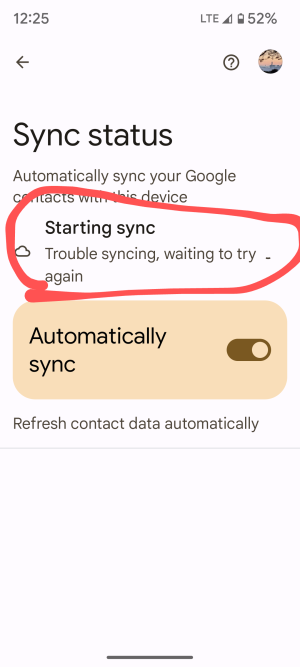I actually did a factory reset,
Okay. I did that. Clear cache and Force Stop. (There seems to be no storage that can be cleared, it was blurred out).Ok just checked same for me so go to System UI