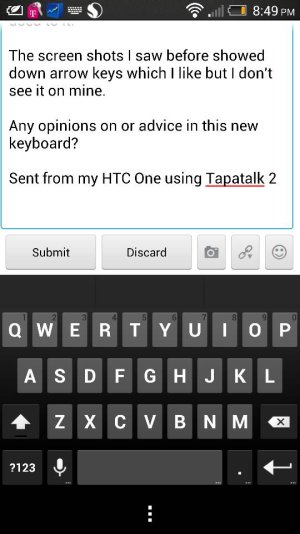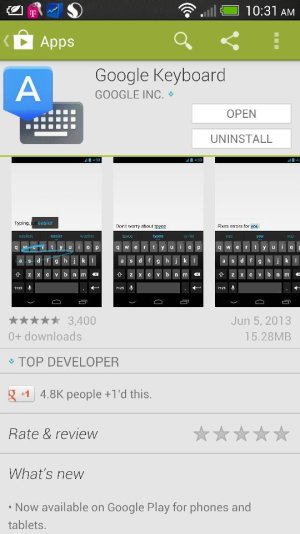- Apr 16, 2013
- 207
- 0
- 0
I just downloaded it and it seems to have bigger buttons so I can be more accurate. But now I have to kind of get used to it.
The screen shots I saw before showed down arrow keys which I like but I don't see it on mine.
Any opinions on or advice in this new keyboard?
Sent from my HTC One using Tapatalk 2
The screen shots I saw before showed down arrow keys which I like but I don't see it on mine.
Any opinions on or advice in this new keyboard?
Sent from my HTC One using Tapatalk 2