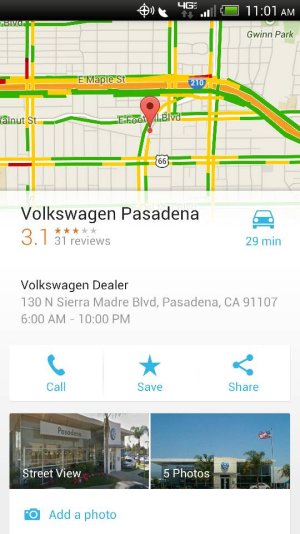Google maps 7.
- Thread starter pblakk
- Start date
You are using an out of date browser. It may not display this or other websites correctly.
You should upgrade or use an alternative browser.
You should upgrade or use an alternative browser.
Re: Google maps.
Yeah, I downloaded v.7.0.2 a couple of days ago and used it today on the road. I didn't like it too much maybe I'll get used to it not sure. So far I don't like what it seems to me that the (+ / -) zoom screen buttons are gone and also as I was traveling North my blue dot locator was pointing East for some reason. Not sure what's that all about.
My DNA sent this...
Yeah, I downloaded v.7.0.2 a couple of days ago and used it today on the road. I didn't like it too much maybe I'll get used to it not sure. So far I don't like what it seems to me that the (+ / -) zoom screen buttons are gone and also as I was traveling North my blue dot locator was pointing East for some reason. Not sure what's that all about.
My DNA sent this...
- Aug 25, 2012
- 631
- 1
- 18
Re: Google maps.
Yup I will miss the + - buttons. Annnnnd my location is way off.!?!
from my DNA
Yeah, I downloaded v.7.0.2 a couple of days ago and used it today on the road. I didn't like it too much maybe I'll get used to it not sure. So far I don't like what it seems to me that the (+ / -) zoom screen buttons are gone and also as I was traveling North my blue dot locator was pointing East for some reason. Not sure what's that all about.
My DNA sent this...
Yup I will miss the + - buttons. Annnnnd my location is way off.!?!
from my DNA
bespinct
Well-known member
- Apr 24, 2010
- 832
- 18
- 0
I've never been so relieved to roll an update back to original as I was to get rid of Maps 7. Truly awful update that eliminated useful features, messed others up...truly awful.
Posted via Android Central App
While I'm having trouble adjusting to the new Maps, I don't find anything truly awful except that I can't do things by memory anymore. What things do you find so bad?
Sent from my HTC6435LVW using Tapatalk 4 Beta
- Aug 25, 2012
- 631
- 1
- 18
While I'm having trouble adjusting to the new Maps, I don't find anything truly awful except that I can't do things by memory anymore. What things do you find so bad?
Sent from my HTC6435LVW using Tapatalk 4 Beta
I agree I think it's a very polished and simple UI. But I miss the +- on screen zoom in/out buttons.
from my DNA
KSDroid01
Well-known member
- Jul 27, 2011
- 408
- 2
- 0
While I'm having trouble adjusting to the new Maps, I don't find anything truly awful except that I can't do things by memory anymore. What things do you find so bad?
Sent from my HTC6435LVW using Tapatalk 4 Beta
My Play Store comment, with added notes: Very frustrated by this update. Took away features I use almost daily: +/-zoom buttons (why? Pinch to zoom is unacceptably imprecise when trying to keep one location centered on the screen and the map orientation constant); single-screen alternate routes (what could possibly be more effective than time and distance for all alternate routes on one screen for comparison?); and now FORCES you to search for contact addresses inside the Maps app instead of tapping on the address inside your contact (they actually DISABLED this functionality...why? It's common for me to use Google Gesture Search to open a contact to call someone, then I would tap their address to navigate to them). I get massive in-your-face neighborhood names (can't remember the last time I needed to know the name of a neighborhood/development) but teeny, tiny little street names. Labs is gone, I used the measure function quite a bit. I used Google Nav all the time, and Maps once in a while, now I have to open Maps to get to the Nav function, which strikes me as inefficient for the way I use it. My Maps is also missing, I have several custom routes I built on my desktop then imported into Nav....no longer accessible. The nice bold navigation line was easily visible when my phone is docked, the new interface is harder for me to read. I found using the new app immensely frustrating, and very little of that frustration came from learning curve. The first Google app I've ever rolled back to the factory version that came with my phone, and I'm quite relieved.
Posted via Android Central App
Last edited:
RenoD2010
Well-known member
- Mar 31, 2011
- 302
- 0
- 0
Pinch to zoom is not the only zoning option. You can double tap as well which not only zooms you but serves to keep your location of interest centered (I just tested this out).
As for the other issues, Mountain View has been on an updates tear. Google is also pretty responsive to user feedback. I would not assume Maps, as it stands, to be the final version by any means.
Sent from my LG-E970 using AC Forums mobile app
As for the other issues, Mountain View has been on an updates tear. Google is also pretty responsive to user feedback. I would not assume Maps, as it stands, to be the final version by any means.
Sent from my LG-E970 using AC Forums mobile app
adventure95004
Well-known member
- May 16, 2012
- 64
- 0
- 0
Without the +/- it is not possible to use it single handed something I need multiple times a day. It also needs a lot more taps to get the information you need.
Sent from my HTCONE using Tapatalk 4 Beta
Sent from my HTCONE using Tapatalk 4 Beta
- Aug 25, 2012
- 631
- 1
- 18
Without the +/- it is not possible to use it single handed something I need multiple times a day. It also needs a lot more taps to get the information you need.
Sent from my HTCONE using Tapatalk 4 Beta
Exactly. I use zoom in and out all the time. some people forget you can zoom out.
:thumbup:
from my DNA
Similar threads
- Question
- Replies
- 17
- Views
- 2K
- Replies
- 1
- Views
- 3K
- Replies
- 7
- Views
- 7K
- Replies
- 5
- Views
- 1K

Space.com is part of Future plc, an international media group and leading digital publisher. Visit our corporate site.
© Future Publishing Limited Quay House, The Ambury, Bath BA1 1UA. All rights reserved. England and Wales company registration number 2008885.