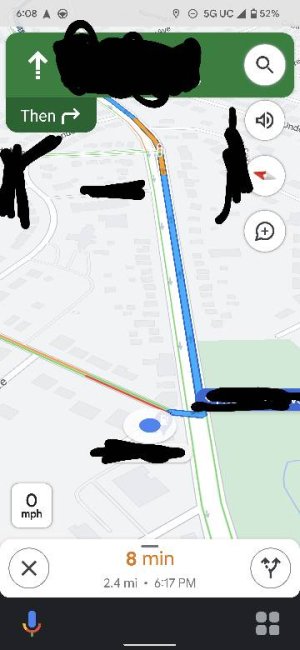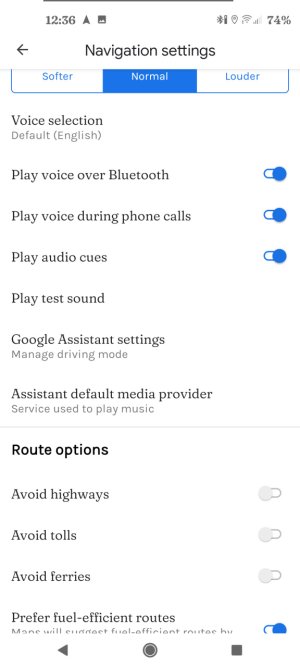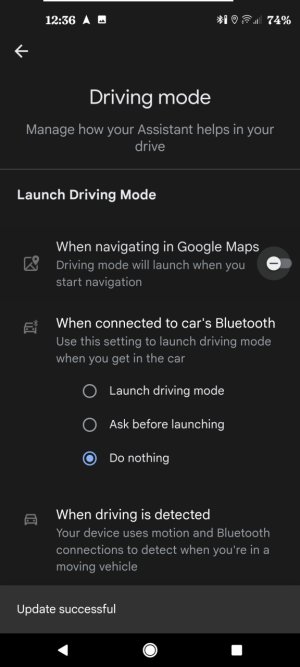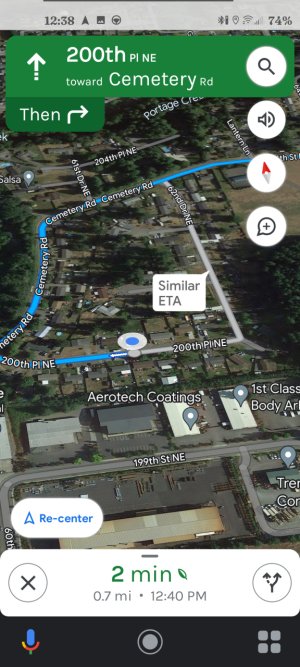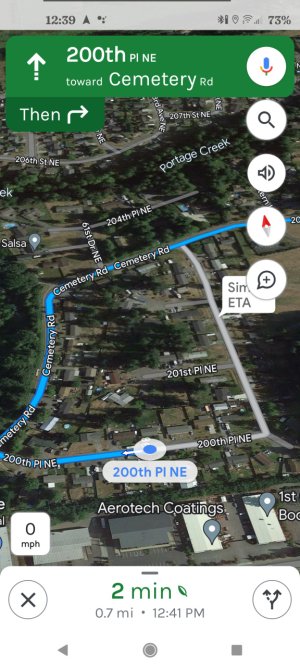Google Maps Display
- Thread starter IMANUT46
- Start date
You are using an out of date browser. It may not display this or other websites correctly.
You should upgrade or use an alternative browser.
You should upgrade or use an alternative browser.
Mr Bojangles1
Well-known member
- Oct 29, 2019
- 838
- 1
- 16
Mr Bojangles1
Well-known member
- Oct 29, 2019
- 838
- 1
- 16
- Oct 4, 2014
- 2,909
- 8
- 38
This problem now has spread to the DND mode for Google Maps. I had been able to navigate with DND enabled because of the settings for DND can be configured to allow Google maps to navigate the Google Assistant with no problem. That's gone also. I have looked at the settings in the Assistant and they are correct.
Strangely, the only changes I made was to switch to Gmail from MyMail. I can't imagine that the change to Gmail would be the problem. I'd hate to revert to myMail to see if that's the problem. There must be thousands of users out there that use Maps and Gmail with no problems. Any other suggestions?
Strangely, the only changes I made was to switch to Gmail from MyMail. I can't imagine that the change to Gmail would be the problem. I'd hate to revert to myMail to see if that's the problem. There must be thousands of users out there that use Maps and Gmail with no problems. Any other suggestions?
Mr Bojangles1
Well-known member
- Oct 29, 2019
- 838
- 1
- 16
- Oct 4, 2014
- 2,909
- 8
- 38
Maybe has something to do with Android auto settings?
Android Auto is disabled because I didn't think I needed it.
- Oct 4, 2014
- 2,909
- 8
- 38
Are you in Driving Mode? In the Maps settings, go to Navigation Settings>Google Assistant Settings, and make sure the "When navigating in Google Maps" toggle is on.
Driving mode is on.
Mr Bojangles1
Well-known member
- Oct 29, 2019
- 838
- 1
- 16
- Oct 4, 2014
- 2,909
- 8
- 38
Just took a short drive. One thing that is different is that DND mode disables Voice Directions.
No matter what settings I change, the Microphone is no longer visible near the bottom of the Navigation screen ever.
What setting is needed to get the microphone visible on the navigation screen?
No matter what settings I change, the Microphone is no longer visible near the bottom of the Navigation screen ever.
What setting is needed to get the microphone visible on the navigation screen?
- Oct 4, 2014
- 2,909
- 8
- 38
Check to make sure Google Maps still has Microphone permission (in the Settings>Privacy menu).
The setting is correct.
My problem with Maps is that DND turns off voice navigation
Setting it in DRIVING MODE automatically sets the Pixel 3 in DND.
Does anyone know what controls the microphone showing on the bottom of the Navigation screen?
Mr Bojangles1
Well-known member
- Oct 29, 2019
- 838
- 1
- 16
Mr Bojangles1
Well-known member
- Oct 29, 2019
- 838
- 1
- 16
It's this setting on my phone that does it. You can see it with and without. I have do nothing on other settings.
Attachments
Mr Bojangles1
Well-known member
- Oct 29, 2019
- 838
- 1
- 16
Mr Bojangles1
Well-known member
- Oct 29, 2019
- 838
- 1
- 16
Only other thing I can think of to try is create a new Google account and try it with that account to see if it's something with your account.
Similar threads
- Question
- Replies
- 16
- Views
- 2K
- Replies
- 4
- Views
- 2K
- Replies
- 5
- Views
- 1K
- Replies
- 6
- Views
- 5K
- Replies
- 11
- Views
- 6K
Latest posts
-
-
-
Question Google Maps labeling Contacts addresses as Other instead of Home
- Latest: ricardoburnsy
-
-
Trending Posts
-
-
-
-
Question How to Forward Calls From Phone to Watch (and Back Again)?
- Started by isamsson
- Replies: 3
-
Forum statistics

Space.com is part of Future plc, an international media group and leading digital publisher. Visit our corporate site.
© Future Publishing Limited Quay House, The Ambury, Bath BA1 1UA. All rights reserved. England and Wales company registration number 2008885.