Pixel 7 pro - Android 13
A frustrating one. I want to use Google Maps in Landscape. However, on my phone, it looks like this:

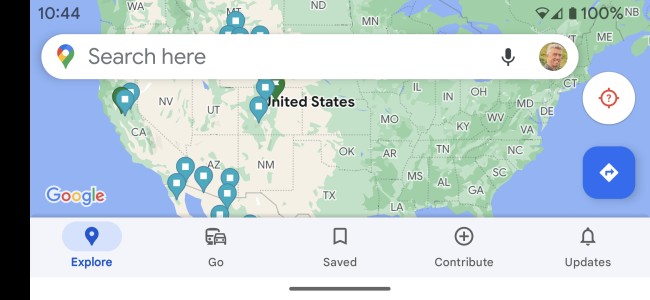
As you can see, VERY difficult to navigate as the bottom menu is taking up all the lower area. However, On three other Droid phone from friends they get this:

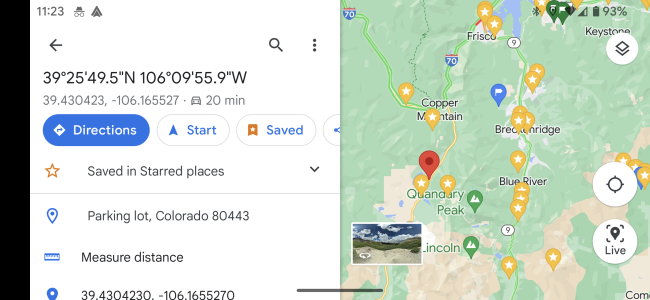
All the menus and information boxes are stacked to the left side making it usable in Landscape.
We spent a good hour looking at all the setting with no luck. Not my account as brought up on my Droid tablet and all menus/information on left side.
And help is appreciated to help me with this problem.
A frustrating one. I want to use Google Maps in Landscape. However, on my phone, it looks like this:

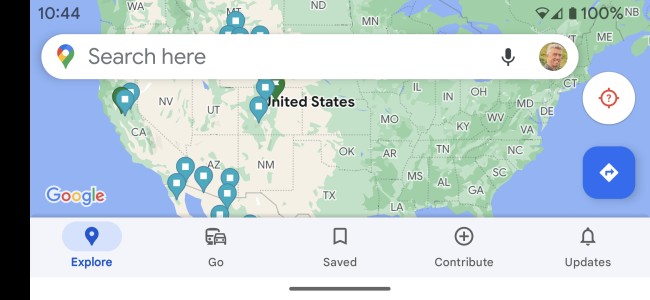
As you can see, VERY difficult to navigate as the bottom menu is taking up all the lower area. However, On three other Droid phone from friends they get this:

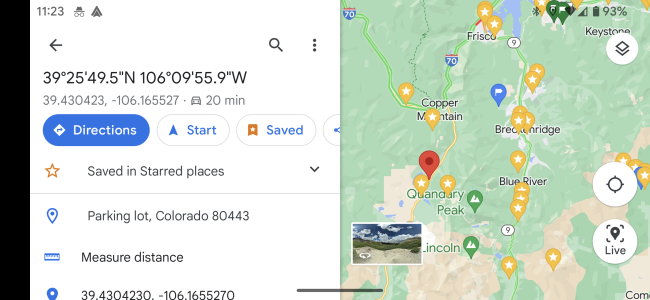
All the menus and information boxes are stacked to the left side making it usable in Landscape.
We spent a good hour looking at all the setting with no luck. Not my account as brought up on my Droid tablet and all menus/information on left side.
And help is appreciated to help me with this problem.


