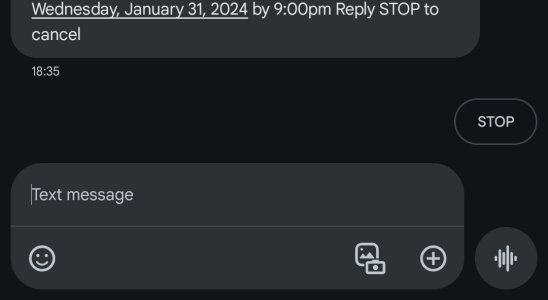Google messages app question.
- Thread starter kolyan2k
- Start date
You are using an out of date browser. It may not display this or other websites correctly.
You should upgrade or use an alternative browser.
You should upgrade or use an alternative browser.
- Feb 6, 2017
- 98,397
- 14,677
- 113
NikkieKoalaAd
Member
- Mar 2, 2018
- 10
- 9
- 3
mlblack16
Well-known member
- Apr 29, 2016
- 1,434
- 885
- 113
That's part of the newest layout design.
There appears to be no rhyme or reason a to the order in which Google updates versions (especially if on beta).
Here is an interesting article on the newest features coming available. I do not have the option to change bubble colors and backgrounds yet, but I've been playing with photoemoji and it's hilarious making them to react with because you can use a pic your friend hates and react to everything they say

 blog.google
blog.google
There appears to be no rhyme or reason a to the order in which Google updates versions (especially if on beta).
Here is an interesting article on the newest features coming available. I do not have the option to change bubble colors and backgrounds yet, but I've been playing with photoemoji and it's hilarious making them to react with because you can use a pic your friend hates and react to everything they say


New features to celebrate Messages' 1 billion RCS users
Google Messages welcomes a new era of personalized messaging with 7 new features to help your personality shine through.
Great idea!That's part of the newest layout design.
There appears to be no rhyme or reason a to the order in which Google updates versions (especially if on beta).
Here is an interesting article on the newest features coming available. I do not have the option to change bubble colors and backgrounds yet, but I've been playing with photoemoji and it's hilarious making them to react with because you can use a pic your friend hates and react to everything they say

New features to celebrate Messages' 1 billion RCS users
Google Messages welcomes a new era of personalized messaging with 7 new features to help your personality shine through.blog.google
Rose4uKY
Well-known member
- May 8, 2010
- 3,891
- 765
- 113
I love the photo moji too! I had a pic of my nieces boy in front of the christmas tree doing the rock and roll sign and made it a photo moji and it cropped and made it so small it was so cute.Great idea!
Mr. Lucky
Well-known member
- Jul 25, 2023
- 259
- 320
- 63
Ha, I can see a lot of fun uses for Photomoji! Unfortunately, the update hasn't been offered yetI've been playing with photoemoji and it's hilarious making them to react with because you can use a pic your friend hates and react to everything they say
jtfwTX
Well-known member
- Jun 6, 2013
- 394
- 315
- 63
Boo! I got mine about a week ago. It is fun to use lolHa, I can see a lot of fun uses for Photomoji! Unfortunately, the update hasn't been offered yet
- Mar 9, 2012
- 169,518
- 10,882
- 113
Here's another article detailing the changes: https://9to5google.com/2024/01/30/google-messages-text-bar-redesign/
- Feb 6, 2017
- 98,397
- 14,677
- 113
I don't like the redesignHere's another article detailing the changes: https://9to5google.com/2024/01/30/google-messages-text-bar-redesign/
- Mar 9, 2012
- 169,518
- 10,882
- 113
TBH, I hardly even noticed.I don't like the redesign
- Jan 8, 2011
- 13,696
- 9,695
- 113
I don't like the redesign
I didn't notice either.TBH, I hardly even noticed.
- Feb 6, 2017
- 98,397
- 14,677
- 113
TBH, I hardly even noticed.
It use to be bottom right now upper left , that I noticed lolI didn't notice either.
- Feb 6, 2017
- 98,397
- 14,677
- 113
From what I've seen it seems like it , I use Google messagesDo most use Google Messages over Samsung Messages on here?
Similar threads
- Replies
- 1
- Views
- 3K
- Replies
- 3
- Views
- 1K
- Replies
- 12
- Views
- 5K
- Replies
- 8
- Views
- 10K
Trending Posts
-
-
Hello from the Sunshine and Buckeye States!
- Started by QuriousOne
- Replies: 1
-
-
-
Members online
Total: 13,579 (members: 10, guests: 13,569)
Forum statistics

Space.com is part of Future plc, an international media group and leading digital publisher. Visit our corporate site.
© Future Publishing Limited Quay House, The Ambury, Bath BA1 1UA. All rights reserved. England and Wales company registration number 2008885.