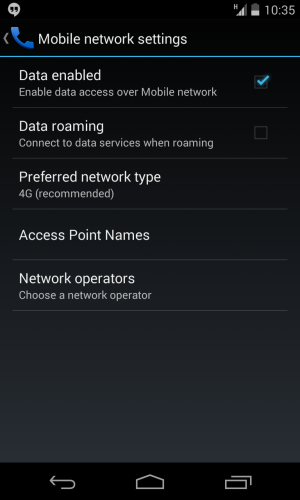someguy01234
Well-known member
- Nov 9, 2011
- 1,813
- 2
- 0
Ideally you should back up before rooting or flashing anything. However, once you rooted, depending on what you did, maybe other system files has been changed already so potentially OTA update could fail for what you have now (again, it depends).I should backup my current stock firmware using adb before rooting and flashing, correct?
Usually you use custom recovery to backup the phone's image. Download this TWRP recovery to your computer. Go in fastboot mode (bootloader menu). You can either flash it permanently to the phone, or simply boot into it, so when the phone reboot its gone and reverted back to stock recovery:
fastboot flash recovery twrp.img
(or) fastboot boot twrp.img
When you backup with TWRP recovery, it let you select which partition to backup. Just back "recovery" "boot" and "system". You don't have to backup "data" and "cache" which contain all your apps and settings.
Later when you want to apply OTA updates, restore all these paritions (without /data to not overwrite your current user settings) so your phone goes back to stock. However, custom recovery do not backup the "radio" partition which the LTE package will replace. The stock radio come with the Google factory stock image, use (fastboot flash radio radio.img). The OTA will not even update unless its the latest radio version, stock or not.
But really, since the LTE package only modify the build.prop and radio, if you don't make any other changes, you can simply backup and restore your original build.prop (located in /system folder). Then reflash the stock radio. This should be enough to make OTA update successful.
Also you can successfully flash the "OTA update zip" using (latest version of) TWRP recovery if everything else on your phone is stock, so you don't neccessarily need to have stock recovery. However, if you run the update from within Android the default way, the update may not work with custom recovery (not 100% sure).
No, that doesn't make sense, if it's rooted or LTE patched it won't be able to apply OTA updates. It's very easy, just keep your back up of "stock Android". Then restore it to do the future OTA update. After that, reflash the SuperSU zip package and the LTE zip package.And can I also make a separate backup file for the rooted LTE once I flash it so that I don't have to re-root and re-flash should I want OTA update?
(Just a shameless plug, but you can use my custom recovery flashable packages to flash all the phone's parition back to stock: http://forums.androidcentral.com/ne...n4-stock-kot49h-4-4-2-kitkat.html#post3289711)
Last edited: