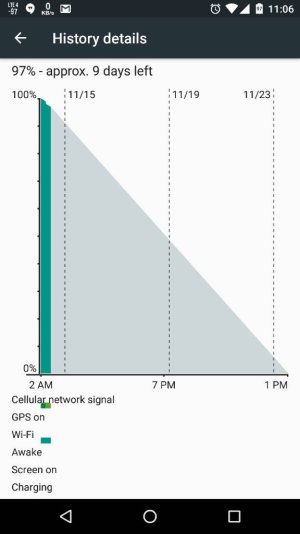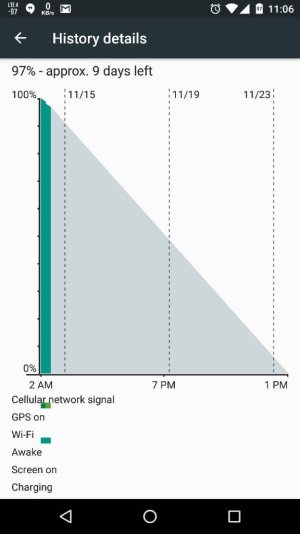swarlos
Trusted Member
- Mar 8, 2010
- 705
- 59
- 28
Re: Doze...unbelievable
That 11 hours I mentioned wasn't even with my 6S+ it was with my 5S and I rarely ever turn my phones off.
You must have your iPhone off or something. My fiancee has a 6+ and forgets to plug it in overnight sometimes and does not have zero battery drain on standby. Typically 3-5% over eight hours.
That 11 hours I mentioned wasn't even with my 6S+ it was with my 5S and I rarely ever turn my phones off.