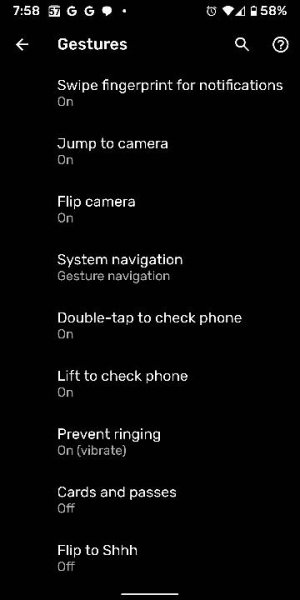So I have the March update. Google Pay does indeed come up as an option when you press the power button. In my case it shows my most used credit card.
HOWEVER, when I used it today the phone was locked. And it allowed me to pay without using my PW or my fingerprint. That is not a good thing. Can anyone reproduce this? If this is the case, I can't find a security setting to ensure my credentials are entered before using GPay.
HOWEVER, when I used it today the phone was locked. And it allowed me to pay without using my PW or my fingerprint. That is not a good thing. Can anyone reproduce this? If this is the case, I can't find a security setting to ensure my credentials are entered before using GPay.