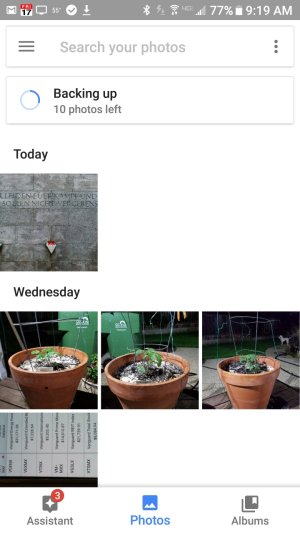- Sep 9, 2010
- 3,133
- 35
- 0
Google Photos always shows some files "backing up" at the top of the Photos app. So I went to Accounts>Google and all of the sync items are there except for Photos.
Tried clearing app data for Photos, Google Play services, deleted Google account on my phone, logged back in, turned phone off and on. Photos continues to show it is trying & failing to back up 10 photos.
So I look at my wife's S7 with Nougat and her Google account shows Photos as one of the sync items.
Then I look at my Note 2 and I'm surprised to see that Photos also is not listed in Google Accounts Sync, BUT when I open Photos it does not show any "backing up" message at the top of the app. ie, everything appears normal.
Before I discovered this issue with my S7 Photo app, I had downloaded 7 photos that are attachments to a Gmail email. Because I can't see any visual indication when I click the download icon for the attachment, I ended up clicking on one of them numerous times, so I believe the count was actually 10, the number that Photos shows as "backing up". However those photos do show in Photos!
So, why do two of my phones not have Photos as a sync item in Google Accounts and how can I stop my S7 Photos app from indicating it is "backing up" 10 photos when it can't complete that activity?
FIXED: see post #6
Tried clearing app data for Photos, Google Play services, deleted Google account on my phone, logged back in, turned phone off and on. Photos continues to show it is trying & failing to back up 10 photos.
So I look at my wife's S7 with Nougat and her Google account shows Photos as one of the sync items.
Then I look at my Note 2 and I'm surprised to see that Photos also is not listed in Google Accounts Sync, BUT when I open Photos it does not show any "backing up" message at the top of the app. ie, everything appears normal.
Before I discovered this issue with my S7 Photo app, I had downloaded 7 photos that are attachments to a Gmail email. Because I can't see any visual indication when I click the download icon for the attachment, I ended up clicking on one of them numerous times, so I believe the count was actually 10, the number that Photos shows as "backing up". However those photos do show in Photos!
So, why do two of my phones not have Photos as a sync item in Google Accounts and how can I stop my S7 Photos app from indicating it is "backing up" 10 photos when it can't complete that activity?
FIXED: see post #6
Last edited: