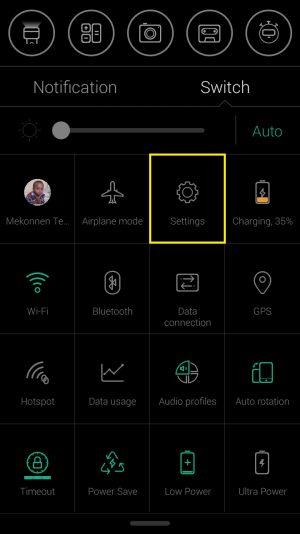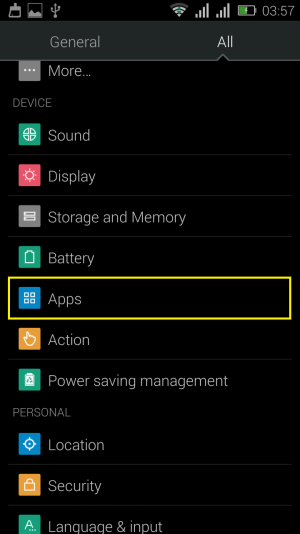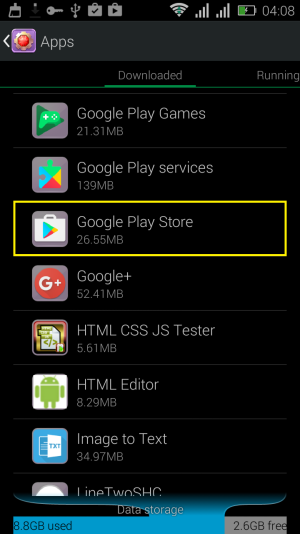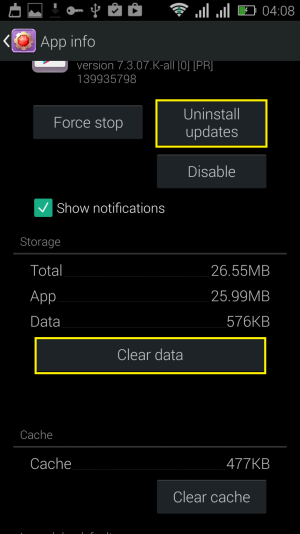- Sep 3, 2011
- 126
- 0
- 0
There's a Google groups page for this issue. Not that it's helped any. I've started using a second account, which is far from an ideal solution.
productforums.google.com/forum/?nomobile=true#!msg/nexus/GVEoXmDBJWg/FXmy6pftr8cJ
Thanks for the Google forum link. Someone there suggested opening up the Play Magazines (actually it's Play Newstand now) and Play Movies apps, and then try opening up the Play Store. I use Play Movies all the time so I didn't think that would do it for me, but I opened up Play Newstand on my Moto X, then opened up the Play Store, and after a slight delay it actually opened up the Play Store home screen. Then I tried opening Play Store on my Nexus 7, and it was still timing out. So I opened up Play Newstand on the Nexus 7, and now the Play Store is working there too. Whether it will stay fixed is an open question, but give this a try.