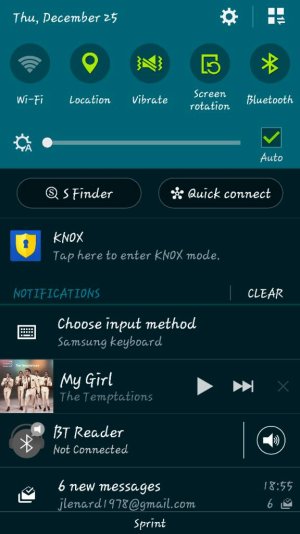So I took advantage of the 3 free months of Google play music with my new chromecast. I noticed that when playing it doesn't show up in the notification bar like Pandora nor does it show as an icon on the top of the screen. It is on the lock screen. Looked in the settings but couldnt find anything. Is this normal or am I missing something?
Posted via the Android Central App
Posted via the Android Central App