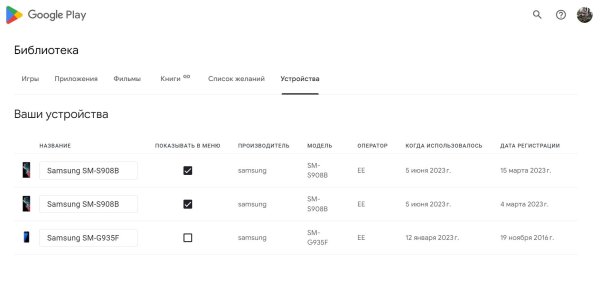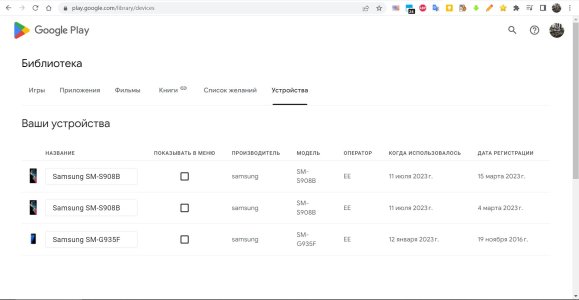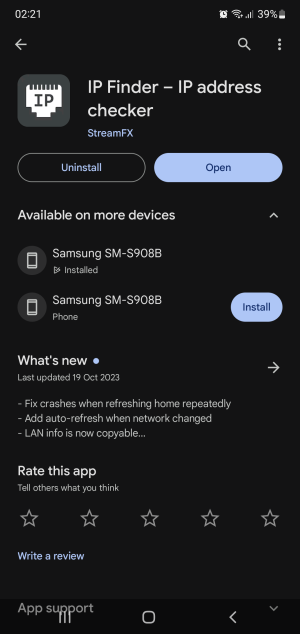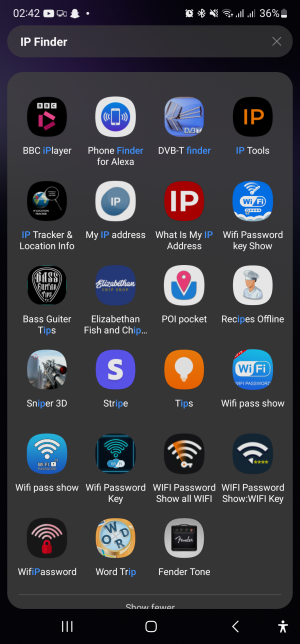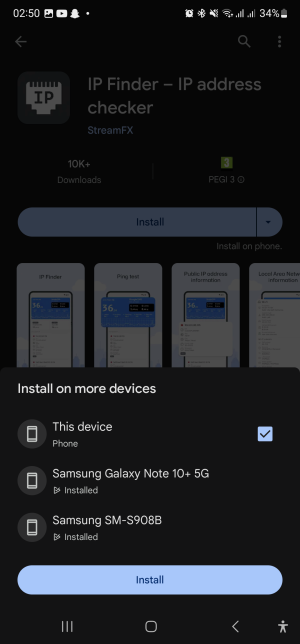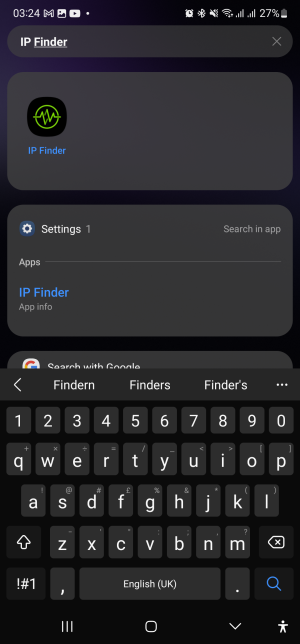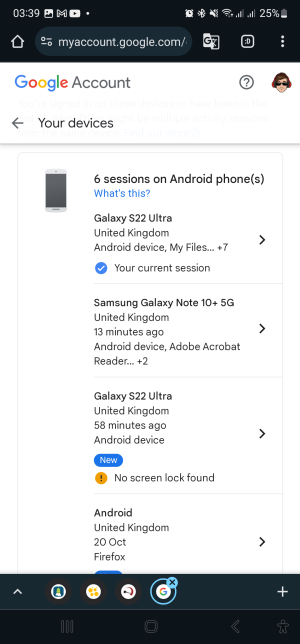- Jul 10, 2023
- 11
- 0
- 1
Hi. I am faced with an incomprehensible problem. In Google Play Library/Devices, my phone appears twice. If uncheck or tick one device, the other is automatically checked/unchecked as well.
Could you explain why there are two identical devices, not one? This has never happened before. It starts appeared as I bought S22 ULTRA.
P.S. I use only one sim card.
Here is a screenshot of what it looks like. The interface is in Russian, but everything should be clear there. It can be seen that the Samsung SM-S908B is displayed twice.
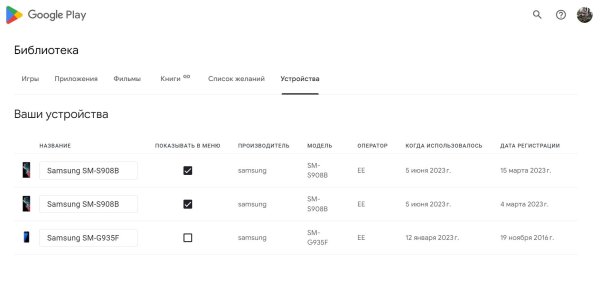
Could you explain why there are two identical devices, not one? This has never happened before. It starts appeared as I bought S22 ULTRA.
P.S. I use only one sim card.
Here is a screenshot of what it looks like. The interface is in Russian, but everything should be clear there. It can be seen that the Samsung SM-S908B is displayed twice.