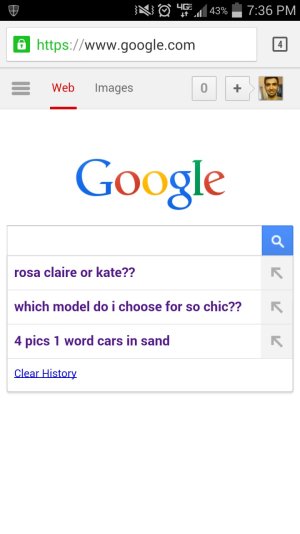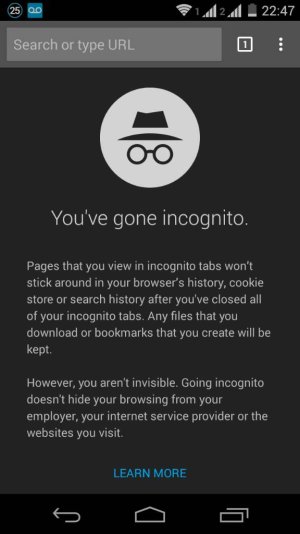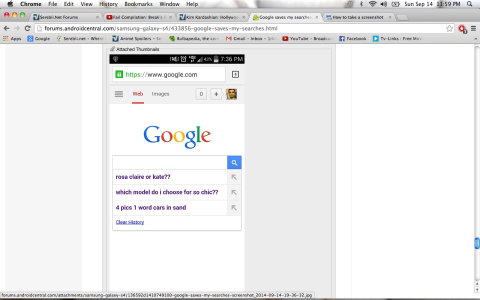Did you tried my previous link? Read it full expanding every item. This is just one of them.
"You can turn off your Search History to prevent future searches from being saved to your Search History. But some features, including Google Now, won’t work when your Search History is turned off.
Visit your History page. In the top right corner of the page, touch the gear > Settings > touch Pause.
Your Search History will now be turned off for any computers or devices you use with your Google Account."
The copy & paste had some issues. It isn't the "history tab" but the "history page". This one:
http://www.google.com/history
Sign in and follow instructions.