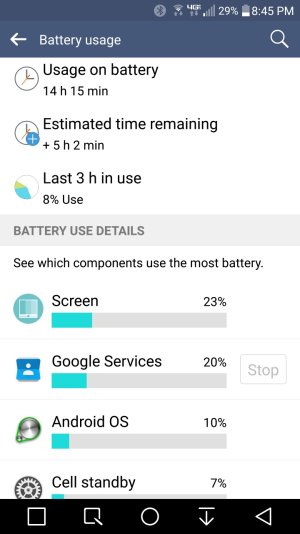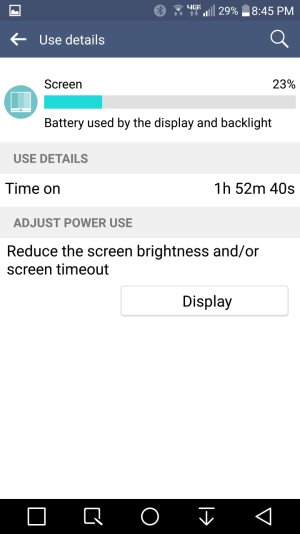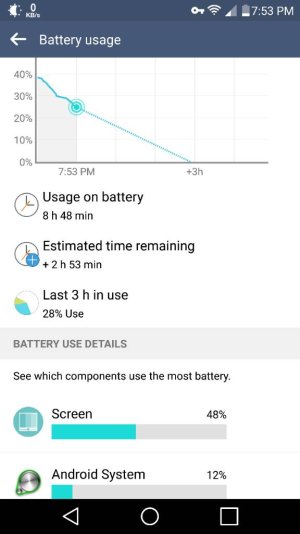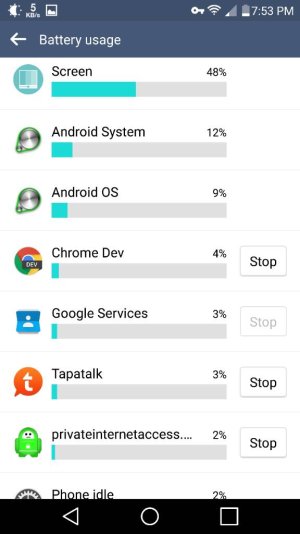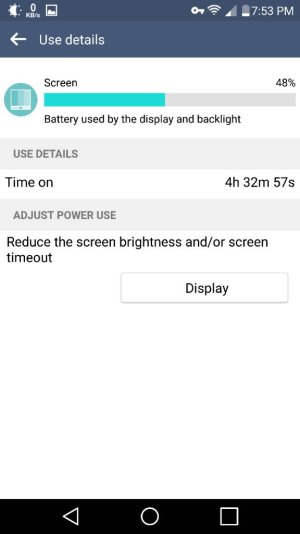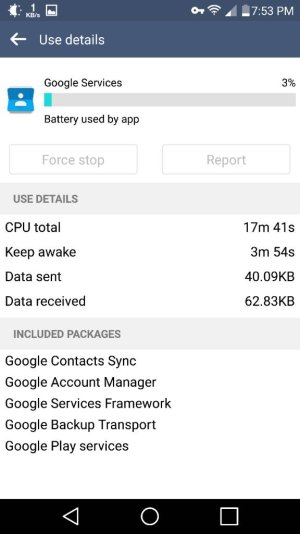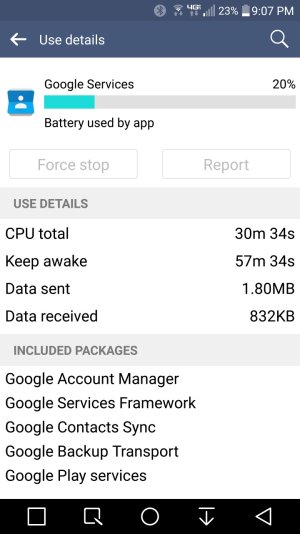- Nov 11, 2014
- 1,651
- 12
- 38
A week into the phone I really like it, but the battery is marginal, or maybe the battery is fine but all the other garbage is out of control. I average about 2.5 hrs screen time all day. I don't have Facebook, or any social media apps, I run Swift Key, Textra, and Nova Prime as "constant apps". I don't have any cloud back-up (that I know of) stream music, play games, watch vids. In other words...I'm far from a power user but I've been averaging about 10%-20% left at the end of the day, not really much of a reserve. If I had a heavy use day (heavy for me) I'd be out at 6:00 for sure.
Google Services is always in second place with 20-25% behind screen time. I read how others here have disabled many Google apps but still get the same drain with the same 20-25% at end of the day. What gives? A lot of battery griping on the S6 forums too...we share a common family member. I'm beginning to think Google needs to reel in this Android run-away battery drain thing.
One week in...not impressed. I'm at 30% today at 8:45pm with 1hr 51 mins screen time...pretty bad.
Ideas? Commentary? Hope? Solutions?
Google Services is always in second place with 20-25% behind screen time. I read how others here have disabled many Google apps but still get the same drain with the same 20-25% at end of the day. What gives? A lot of battery griping on the S6 forums too...we share a common family member. I'm beginning to think Google needs to reel in this Android run-away battery drain thing.
One week in...not impressed. I'm at 30% today at 8:45pm with 1hr 51 mins screen time...pretty bad.
Ideas? Commentary? Hope? Solutions?