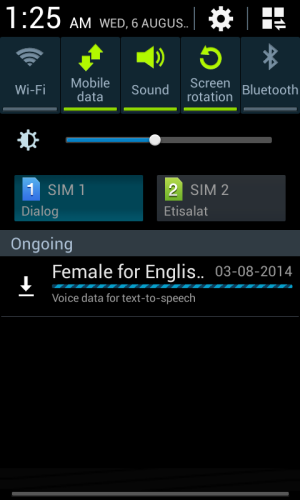
I'm using a Samsung Galaxy S Duos II running Android Jelly Bean 4.2.2
Couple of weeks ago I tried out the read out loud (TTS) feature on the Pocket app. It worked perfectly fine, and then a female TTS file started downloading. I assumed it was an update so I let it download, but it never completed. I left the phone on for 2 days hoping it would be completed, but not a single byte was downloaded.
I tried cancelling the update process but it kept coming back every once in a while, whenever I update an app or open a webpage, it came back and I had to keep tapping on it to cancel. It's been almost a month. As you can imagine it is driving me nuts.
I tried Google searching for a solution and found out that I'm not the only one with this kind of a problem. So, I tried several of the solutions some forum posts had mentioned, but none of them worked so far.
Here's what I tried so far -
- Disabling Google TTS automatic updates
- Removing the Google TTS Speech Recognition
- Removing the Pocket app
- Clearing download list
- Clearing cache
Someone please help me solve this issue, I'm moments away from smashing my device on the ground.
Thanks in advance.

