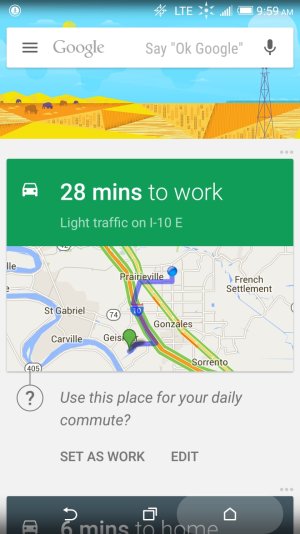Google - Time to Home
- Thread starter Tim98TA
- Start date
You are using an out of date browser. It may not display this or other websites correctly.
You should upgrade or use an alternative browser.
You should upgrade or use an alternative browser.
SpookDroid
Ambassador
- Jul 14, 2011
- 19,952
- 1,443
- 113
If you don't use that feature, you can completely disable Location History in your Google settings (this will save a considerable amount of battery). But if you do use that feature, just don't want to have the notifications, whenever you see it, just tap on it (or if you open Google and you see the card, that works too). Now tap on the three dots on top of the notification. It will give you two sections, one to modify your means of transportation and another to stop receiving travel time notifications altogether.
Remember, that feature 'learns' from you, so it tries to provide that information around the time you usually go home or whenever you're away from home and not at work. For me it's quite useful, but many find it annoying hehe.
Remember, that feature 'learns' from you, so it tries to provide that information around the time you usually go home or whenever you're away from home and not at work. For me it's quite useful, but many find it annoying hehe.
Tried that but there are not 3 dots at all. Here is a screenshot of what it looks like.
If you don't use that feature, you can completely disable Location History in your Google settings (this will save a considerable amount of battery). But if you do use that feature, just don't want to have the notifications, whenever you see it, just tap on it (or if you open Google and you see the card, that works too). Now tap on the three dots on top of the notification. It will give you two sections, one to modify your means of transportation and another to stop receiving travel time notifications altogether.
Remember, that feature 'learns' from you, so it tries to provide that information around the time you usually go home or whenever you're away from home and not at work. For me it's quite useful, but many find it annoying hehe.
Attachments
SpookDroid
Ambassador
- Jul 14, 2011
- 19,952
- 1,443
- 113
I am not against this feature or the notice, except that I occasionally get a message telling me that it will take twenty minutes to get home, when I am ALREADY home. It even shows a little route mapped out from a place that I haven't been near in years.
Yeah, I was looking in the very top corner. I finally saw them. They were almost hidden. LOLLook just above the top right corner of the green box. There are 3 dots. That might be what he is talking about. I see them in your picture.
Thanks for the help.
SpookDroid
Ambassador
- Jul 14, 2011
- 19,952
- 1,443
- 113
I am not against this feature or the notice, except that I occasionally get a message telling me that it will take twenty minutes to get home, when I am ALREADY home. It even shows a little route mapped out from a place that I haven't been near in years.
If that's the case you need to check your location reporting. Maybe there's something wrong with your GPS or the location your cell service is reporting.
NadaAddict
Well-known member
- Sep 27, 2014
- 129
- 0
- 0
Give it some time... Mine knows I work four evenings a week, and populates at 11am to go to work and 1130pm for going back home only on those four days.
Posted via the Android Central App
Posted via the Android Central App
sparkyman22
Active member
- Jul 9, 2014
- 44
- 0
- 0
srkmagnus
Retired Moderator
- May 23, 2010
- 13,426
- 210
- 0
Open Google Now settings and look for the cards. There you will have a setting to enable traffic cards, which will give you information on commute times as well as accidents. I love this feature...especially being notified that accident is ahead, which in most cases is nothing but a single car pulled over to the shoulder with no delay in my commute time.How do I turn it on? Since I got my LG G4 its there no more.
Similar threads
- Replies
- 0
- Views
- 538
- Replies
- 3
- Views
- 7K
- Replies
- 6
- Views
- 8K
- Replies
- 1
- Views
- 596
- Question
- Replies
- 8
- Views
- 848
Latest posts
-
-
Question Tablet keyboard doesn't appear when trying to login to an app
- Latest: Laura Knotek
-
-
Trending Posts
-
Question Media Missing After Installing WhatsApp on Same Phone
- Started by boyl99
- Replies: 0
-
Members online
Total: 8,257 (members: 11, guests: 8,246)
Forum statistics

Space.com is part of Future plc, an international media group and leading digital publisher. Visit our corporate site.
© Future Publishing Limited Quay House, The Ambury, Bath BA1 1UA. All rights reserved. England and Wales company registration number 2008885.