OK - so I'm a little frustrated at the "required" Google voice integration. If you are like me you want to keep your Google voice number AND your Sprint number and still have the Google voicemail integration. The Google voice app already installed tries to get you to pick which number you want to use. I want to use both so what I have found as a workaround is to install the Google voice app from the Market. It will replace the stock app and you can chose what you want to do without it "forcing" you to pick a number. i don't know if this has been posted elsewhere. I couldn't find any information on it. Loving the Nexus S btw 
Google voice integration workaround!
- Thread starter mlr_90
- Start date
You are using an out of date browser. It may not display this or other websites correctly.
You should upgrade or use an alternative browser.
You should upgrade or use an alternative browser.
All you have to do is login to www.google.com/voice on your desktop.
once you are signed into your google voice account, at the top right you will see the settings button, click that it should look somewhat like this below & click on voice settings...
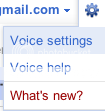
then you'll see this...
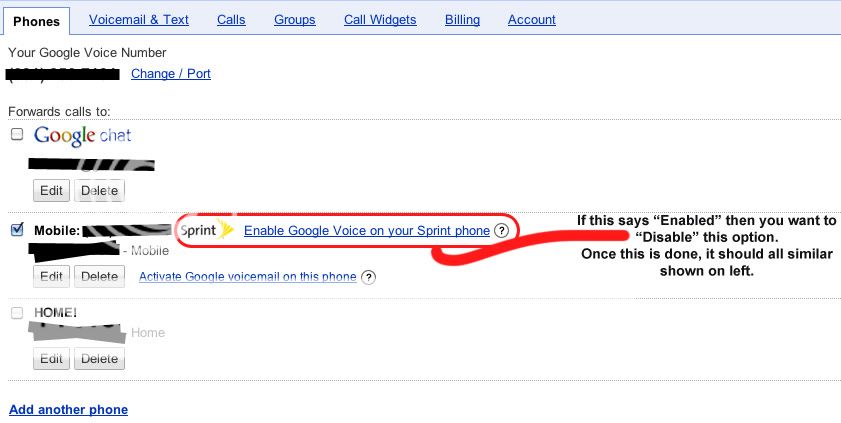
I had already disabled mine but if yours says Disable, click it so it looks like the picture above....Goodluck!
p.s. sorry for the typing error in the picture! LoL!
once you are signed into your google voice account, at the top right you will see the settings button, click that it should look somewhat like this below & click on voice settings...
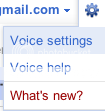
then you'll see this...
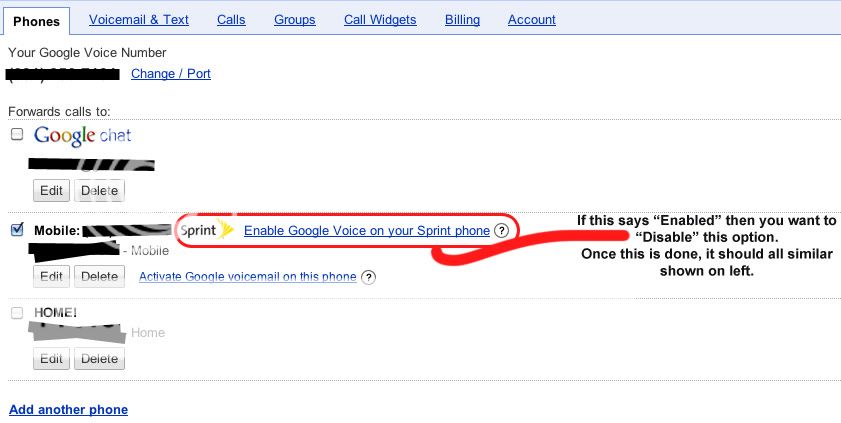
I had already disabled mine but if yours says Disable, click it so it looks like the picture above....Goodluck!
p.s. sorry for the typing error in the picture! LoL!
All you have to do is login to www.google.com/voice on your desktop.
once you are signed into your google voice account, at the top right you will see the settings button, click that it should look somewhat like this below & click on voice settings...
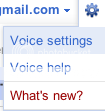
then you'll see this...
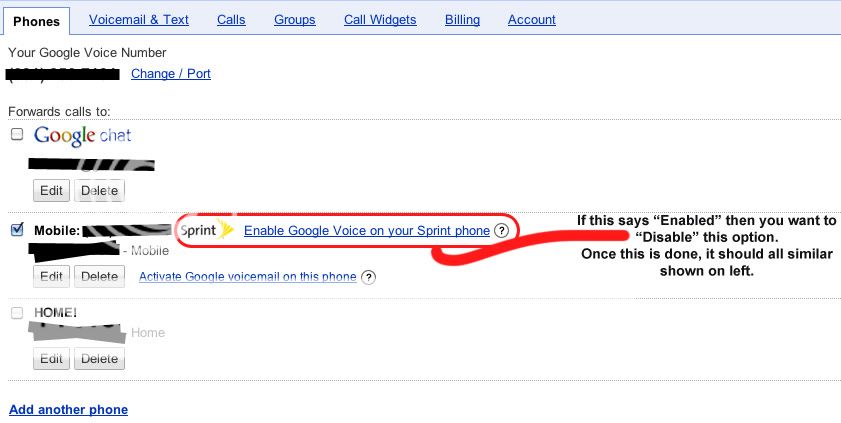
I had already disabled mine but if yours says Disable, click it so it looks like the picture above....Goodluck!
p.s. sorry for the typing error in the picture! LoL!
The only problem is that when you go through the setup process on the nexus it asks you what you want to do. Use your Sprint number for Google voice or use your Google voice number on your Sprint phone. It won't let you past that setup screen without choosing an option. I didn't want either of those options. Too many people have my Sprint number and I give out my Google voice number to business(banks, dept. stores, etc.) Problem is that the nexus doesn't have VVM without using Google voice so you're stuck if you want to keep your numbers separate unless you create another Google voice account. And if you do that you have two voicemail accounts to keep up with and you can only log in to one at a time on the Nexus. The way I'm doing it I can keep both numbers and both numbers go to Google voicemail and can be checked on the nexus. Anyway - use the workaround or not. Just thought it may be helpful to someone else.
So, what do you do to get visual voicemail with BOTH your Sprint cell number and your GV number on the Nexus S? I
t looks like there is no Sprint Visual Voicemail app on here, which I guess makes sense with the Google Voice / Sprint integration. So, what do you do if you already have a GV account/number that is different from your Sprint cell phone number? I use my GV number and my Sprint cell phone number. I want visual voicemail with both. I get my GV number visual voicemail with the Google Voice application. I get no visual voicemail anymore with my Sprint cell number.
On my old Evo, I had both. With the Nexus S, I get only one. Is there a way to get back to where I was with the Evo? Can I get visual voicemail on the Nexus S without integrating with GV (and without using a 3rd party visual voicemail app that I have to route un-answered calls to)?
t looks like there is no Sprint Visual Voicemail app on here, which I guess makes sense with the Google Voice / Sprint integration. So, what do you do if you already have a GV account/number that is different from your Sprint cell phone number? I use my GV number and my Sprint cell phone number. I want visual voicemail with both. I get my GV number visual voicemail with the Google Voice application. I get no visual voicemail anymore with my Sprint cell number.
On my old Evo, I had both. With the Nexus S, I get only one. Is there a way to get back to where I was with the Evo? Can I get visual voicemail on the Nexus S without integrating with GV (and without using a 3rd party visual voicemail app that I have to route un-answered calls to)?
mdye
Well-known member
- Apr 7, 2011
- 50
- 0
- 0
I have a *slightly* off-topic question if anyone can answer it - if you install voice from the Market what exactly does that do? Does it actually replace the original install of the app? Just fiddling around with the apps on my phone I did install Voice from the market (not looking for a voice workaround like here - I just hit install - noticed lots of Google apps that are currently installed have the option to be installed on the Market, too) - nothing seems changed overmuch (same settings, etc.) Just curious as to what really happened and what's going on internally - I'm very familiar with Linux, etc., but am new to Android.
OK - so I'm a little frustrated at the "required" Google voice integration. If you are like me you want to keep your Google voice number AND your Sprint number and still have the Google voicemail integration. The Google voice app already installed tries to get you to pick which number you want to use. I want to use both so what I have found as a workaround is to install the Google voice app from the Market. It will replace the stock app and you can chose what you want to do without it "forcing" you to pick a number. i don't know if this has been posted elsewhere. I couldn't find any information on it. Loving the Nexus S btw
Thanks for this information. I'm in the same boat (wanting to keep the numbers seperate). The installed GV app doesn't allow that and wanted a solution like this.
crakstevens
New member
- May 18, 2011
- 1
- 0
- 0
OK - so I'm a little frustrated at the "required" Google voice integration. If you are like me you want to keep your Google voice number AND your Sprint number and still have the Google voicemail integration. The Google voice app already installed tries to get you to pick which number you want to use. I want to use both so what I have found as a workaround is to install the Google voice app from the Market. It will replace the stock app and you can chose what you want to do without it "forcing" you to pick a number. i don't know if this has been posted elsewhere. I couldn't find any information on it. Loving the Nexus S btw
This does work on my Nexus S 4G...but be warned, DON'T LOG OUT of the app. I accidentally cleared the data in the app settings menu, and now when I log back into the app, it forces me to do the integration again. Not only that, but now in the Market it says the app is installed and there is no way to uninstall it. So now I'm stuck with the integration! Looks like I'm going to have to reset my phone...again
I did what tbistONE suggested and it removed the integration that was done by the voice app. Now I get both my sprint and gv voicemails thru the voice app
Did you do this after downloading the marketplace version of the GV app or not?
Did you do this after downloading the marketplace version of the GV app or not?
At first I didn't download the market version and it still worked. But my sprint texts were still coming thru GV so thats when I installed the market version
prdstm0nke
Well-known member
- Apr 12, 2010
- 56
- 5
- 0
This does work on my Nexus S 4G...but be warned, DON'T LOG OUT of the app. I accidentally cleared the data in the app settings menu, and now when I log back into the app, it forces me to do the integration again. Not only that, but now in the Market it says the app is installed and there is no way to uninstall it. So now I'm stuck with the integration! Looks like I'm going to have to reset my phone...again
go to menu/settings/applications/manage applications. find 'market'. choose clear data, and also choose uninstall updates.
once you do this, search the market again for google voice. it should be available to install, and it should be the older version which will not make you integrate.
on a different note, its ridiculous to have a built in app that makes you integrate your sprint account with google. google could easily make the app so that it gives the option of integration or just using their voicemail. MAKE IT HAPPEN, GOOGLE!
I accidentally came upon this workaround today. From the Google Voice website, I disabled Sprint Google Voice Integration from the settings. Then I went onto my Nexus S 4G and signed off from the Google Voice App. Once the sign off process went through, I resigned into the phone and went through the set up. When I got to the option of either using Google Voice Number for my phone or Using my number as the Google Voice number, I chose to use my number. It read an error as it wasn't able to go through with the process and let me skip the process. Once I did that, I finished the set up and was able to get my Sprint # to show up on my caller ID and go back to the way I had it on my Epic when I was able to keep GV and Sprint # separate. However, if you log out again from your Google Voice app, the next time you sign back in, it will integrate your number with Google Voice. Seemed like there was a few minutes window that let you forgo the integration on the Nexus device.
drewsonian
Well-known member
- Mar 5, 2011
- 45
- 1
- 0
I agree that keeping my GV number and Sprint number is desirable - I use one for personal and one for business, but they both ring to my phone. My Sprint number uses conditional call forwarding (or whatever it's called) to send callers to GV when I don't pick up so all my voicemails end up in GV no matter what. I NEVER integrated the numbers through the GV walkthrough screens, and I got the regular GV app installed from the marketplace after using the "uninstall updates" button in the apps screen, then downloading the GV app from the marketplace. I've actually reset my NS4G to factory twice since getting it, and once was only because I messed up this "downgrade" to the non-Sprint/Google integration app.
What I was thinking though, is there a way to get the APK to the 0.4.2.24 GV app posted so we can download it apart from the market and install it over the stock GV app for those of us who don't want the integration? Or am I being naive that this is possible (or legal)?
I hope this integration isn't the way Google is going to start going with other carriers... I like my two phone numbers.
What I was thinking though, is there a way to get the APK to the 0.4.2.24 GV app posted so we can download it apart from the market and install it over the stock GV app for those of us who don't want the integration? Or am I being naive that this is possible (or legal)?
I hope this integration isn't the way Google is going to start going with other carriers... I like my two phone numbers.
Similar threads
- Replies
- 4
- Views
- 963
- Replies
- 4
- Views
- 2K
- Replies
- 0
- Views
- 657
- Replies
- 5
- Views
- 1K
- Replies
- 0
- Views
- 788
Forum statistics

Space.com is part of Future plc, an international media group and leading digital publisher. Visit our corporate site.
© Future Publishing Limited Quay House, The Ambury, Bath BA1 1UA. All rights reserved. England and Wales company registration number 2008885.
