- Jun 25, 2019
- 2
- 0
- 0
I've been using an LG G6 for the past couple of years, and when I use the Google Voice Keyboard to dictate to my phone, it has always provided me with a drop box of alternate word choices after transcribing my speech to text. It does this by underlining a word that it thinks might be transcribed incorrectly, and when you click on the underlined word, a list of alternative words appears in a drop down box.
Just this past week, I upgraded to a Samsung Galaxy S10+, and I find this feature seems to be missing entirely from the Google Voice Keyboard. I've tried using GBoard and the default Samsung keyboard, and I even installed TouchPal, but I can't seem to get this functionality to appear. I've done multiple Google searches to find out how to turn this on, and can find nothing! I can't be the only person with this problem, right? What am I missing?
I did do some detective work on my LG G6, and it seems the functionality appears in the Google Messages app when typing a message, but it doesn't appear when I'm putting text into a Google Keep note, so I don't know if this functionality varies by app. However, when I try to input a new message into Google Messages app on my Galaxy S10+, that functionality is missing, so it doesn't seem to be only an app issue.
Can anyone give me any suggestions or a solution? I'd love to post a photo, but not sure how to do that here. I don't see any option to attach an image.
Thanks!
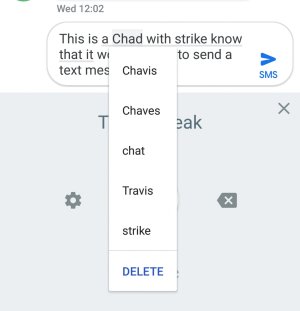
Just this past week, I upgraded to a Samsung Galaxy S10+, and I find this feature seems to be missing entirely from the Google Voice Keyboard. I've tried using GBoard and the default Samsung keyboard, and I even installed TouchPal, but I can't seem to get this functionality to appear. I've done multiple Google searches to find out how to turn this on, and can find nothing! I can't be the only person with this problem, right? What am I missing?
I did do some detective work on my LG G6, and it seems the functionality appears in the Google Messages app when typing a message, but it doesn't appear when I'm putting text into a Google Keep note, so I don't know if this functionality varies by app. However, when I try to input a new message into Google Messages app on my Galaxy S10+, that functionality is missing, so it doesn't seem to be only an app issue.
Can anyone give me any suggestions or a solution? I'd love to post a photo, but not sure how to do that here. I don't see any option to attach an image.
Thanks!
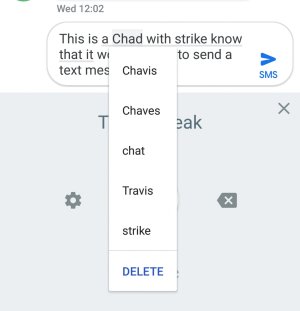
Last edited:

