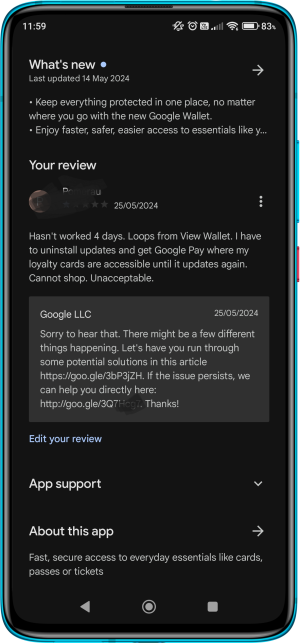Seriously, Google, this sucks big time.
I could not open my Wallet to access any Loyalty / Discount cards in my Wallet, formerly Google Pay here, but Wallet for some months. I was going to dump my groceries back on the shelves, until a staff member bypassed it for me. NFC payments still work.
Seeing the app was updated 3 hours before I tried to use it, it's been 48 hours and it still will not open.
What I've managed in the meantime : I cleared cache and data and then uninstalled all updates (it says). At that point Wallet no longer appears in the App Drawer but I can **now open Pay** it from the Play Store app where it's showing as installed.
This brings me to a different default app screen, where my loyalty cards / passes are now in a separate tab. This isn't the latest version, but it's also unlike the layout I had before the 20th May update.
I updated the Wallet app again this evening and it's still stuck in a loop. Press View Wallet on the new app and it loads the same screen.
I see Google Pay will officially end on June 4th. I think Google Wallet was the default in the US for a while but not here. I had the Wallet app for a while and not Google Pay.
The only way I can access my cards / codes is by accessing the older Wallet version through the Play Store app; but only after trial and error after leaving a store.
Unacceptable.
Why is no one complaining?
**added to correct that Pay appears temporarily instead after uninstalling Wallet updates**
Couldn't find much in it. Any suggestions?
I could not open my Wallet to access any Loyalty / Discount cards in my Wallet, formerly Google Pay here, but Wallet for some months. I was going to dump my groceries back on the shelves, until a staff member bypassed it for me. NFC payments still work.
Seeing the app was updated 3 hours before I tried to use it, it's been 48 hours and it still will not open.
What I've managed in the meantime : I cleared cache and data and then uninstalled all updates (it says). At that point Wallet no longer appears in the App Drawer but I can **now open Pay** it from the Play Store app where it's showing as installed.
This brings me to a different default app screen, where my loyalty cards / passes are now in a separate tab. This isn't the latest version, but it's also unlike the layout I had before the 20th May update.
I updated the Wallet app again this evening and it's still stuck in a loop. Press View Wallet on the new app and it loads the same screen.
I see Google Pay will officially end on June 4th. I think Google Wallet was the default in the US for a while but not here. I had the Wallet app for a while and not Google Pay.
The only way I can access my cards / codes is by accessing the older Wallet version through the Play Store app; but only after trial and error after leaving a store.
Unacceptable.
Why is no one complaining?
**added to correct that Pay appears temporarily instead after uninstalling Wallet updates**
Couldn't find much in it. Any suggestions?
Attachments
-
 Screenshot_2024-05-20-21-33-50-467_com.google.android.apps.walletnfcrel.jpg305.9 KB · Views: 9
Screenshot_2024-05-20-21-33-50-467_com.google.android.apps.walletnfcrel.jpg305.9 KB · Views: 9 -
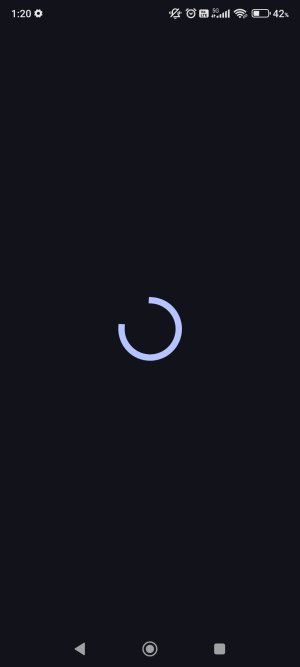 Screenshot_2024-05-21-01-20-51-183_com.google.android.apps.walletnfcrel.jpg52.9 KB · Views: 7
Screenshot_2024-05-21-01-20-51-183_com.google.android.apps.walletnfcrel.jpg52.9 KB · Views: 7 -
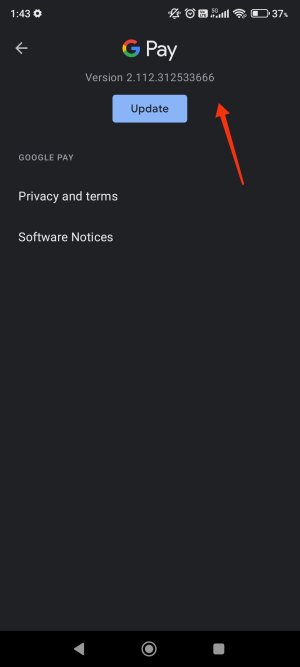 IMG_20240521_022103.jpg82.6 KB · Views: 6
IMG_20240521_022103.jpg82.6 KB · Views: 6 -
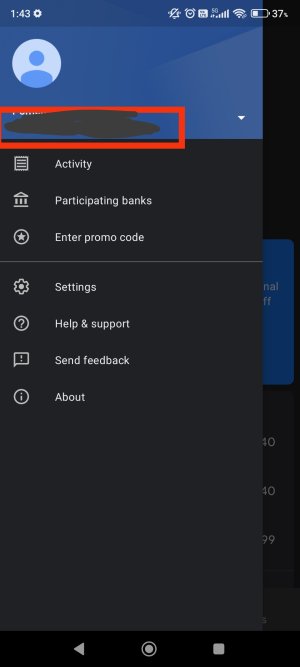 IMG_20240521_022225.jpg140.5 KB · Views: 6
IMG_20240521_022225.jpg140.5 KB · Views: 6 -
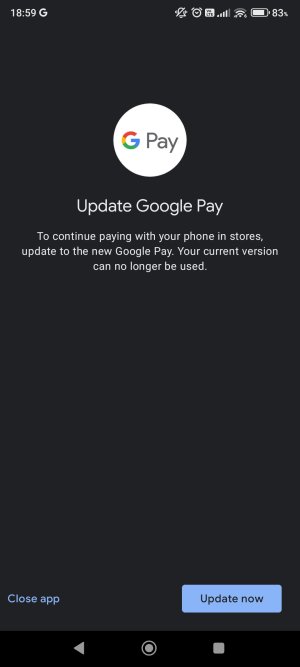 Screenshot_2024-05-22-18-59-22-674_com.google.android.apps.walletnfcrel.jpg146.4 KB · Views: 6
Screenshot_2024-05-22-18-59-22-674_com.google.android.apps.walletnfcrel.jpg146.4 KB · Views: 6 -
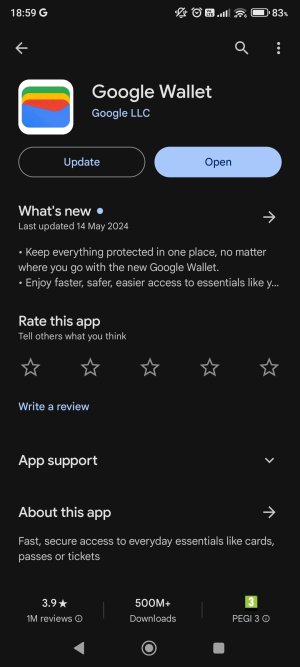 Screenshot_2024-05-22-18-59-30-665_com.android.vending.jpg303.2 KB · Views: 6
Screenshot_2024-05-22-18-59-30-665_com.android.vending.jpg303.2 KB · Views: 6 -
 Screenshot_2024-05-22-19-00-26-821_com.google.android.apps.walletnfcrel.jpg317.4 KB · Views: 5
Screenshot_2024-05-22-19-00-26-821_com.google.android.apps.walletnfcrel.jpg317.4 KB · Views: 5
Last edited: