Google wallet problem
- Thread starter xFORTRESSx
- Start date
You are using an out of date browser. It may not display this or other websites correctly.
You should upgrade or use an alternative browser.
You should upgrade or use an alternative browser.
- May 16, 2012
- 44
- 5
- 0
Done deal! Awesome work everyone and again thanks for your support. This goes to show that the Android Central forum community is just that a community. Also called wallet services and the operator sounded like he was frustrated with Verizon blocking the app too. He also said that Google wasn't working for wallet stuff with Verizon.
Sent from my Nexus 7 using Android Central Forums
Sent from my Nexus 7 using Android Central Forums
jgboudreau
New member
- May 7, 2012
- 3
- 0
- 0
How can you delete your secure data if you can't get past the "update wallet" notice. I don't want to kill my secure element, but I can't get to my GW settings!
How can you delete your secure data if you can't get past the "update wallet" notice. I don't want to kill my secure element, but I can't get to my GW settings!
Please read post #16 and #17 where both myself and Con Tejas explain how we did just that.
-There are 2 ways you can: App data clearing or disabling it via Google wallet from your web browser.
Last edited:
Please read post #16 and #17 where both myself and Con Tejas explain how we did that.
there are 2 ways you can. App data clearing or disabling it via Google wallet from your web browser.
Be sure to do it from the browser method, at minimum. Just clearing data from the app does not remove the secure element info!
jgboudreau
New member
- May 7, 2012
- 3
- 0
- 0
Thanks. . . . I don't if I'm missing something here, but when I try to remove it via google wallet I get "The Wallet app will be reset the next time your device connects to Google Wallet.
This device is not currently connected to Google Wallet so the app has not yet been disabled. The next time we detect a connection from your device the Wallet app will be disabled." and I can NOT clean out via the app as you get get to the menu?
I'm so confused!
This device is not currently connected to Google Wallet so the app has not yet been disabled. The next time we detect a connection from your device the Wallet app will be disabled." and I can NOT clean out via the app as you get get to the menu?
I'm so confused!
Last edited:
Be sure to do it from the browser method, at minimum. Just clearing data from the app does not remove the secure element info!
yeah but since you cant really get to the app since the update notification locks you out of the app completely, and it seems even disabling it form the browser requires GW to start up on you phone in some cases, so some people will be forced to clear the app data and hope..like what I did.
I had no issues with just clearing the app data and uninstalling it then installing the new apk. not to say someone might have an issue. but right now there seems not to be any other way..and from the sounds of things google and vzw are not working on getting this resolved anytime soon..if ever,
Lesson learned for me though.. as soon as a new update is released for GW I am going to side load it right away and not wait.
Last edited:
jlgraham
Well-known member
- Dec 17, 2009
- 264
- 1
- 0
I tried to download Google wallet from the play store and it wouldn't let me,called vzw about it and they said that they "had to test all software for network compatibility before release" (From memory) to make sure they provide a stable experience to customers. Haha
ConTejas
Well-known member
- Nov 9, 2011
- 866
- 32
- 0
Thanks. . . . I don't if I'm missing something here, but when I try to remove it via google wallet I get "The Wallet app will be reset the next time your device connects to Google Wallet.
This device is not currently connected to Google Wallet so the app has not yet been disabled. The next time we detect a connection from your device the Wallet app will be disabled." and I can NOT clean out via the app as you get get to the menu?
I'm so confused!
You're not missing anything. The ONE time out of seriously 50+ times installing gWallet after a new rom that I went into the browser to disable the app it said the exact same thing. This was well before anyone was locked out or forced to update. Actually, it was 2defmouze that "scared" me into doing it that way lol. I certainly trust his advice. From what I could tell, though, nothing changed via the browser method so I deleted and uninstalled on the device too just in case. Now I'll say the typical disclaimer, I'm not responsible for anything you do, BUT I have only cleared data via settings>apps and then uninstalled and reinstalled via apk many times without incident. It completely initializes as if you never had the app...that's what I believe is the important part. Yes, it will still pull all of your stored info from the cloud as it should.
- - - Updated - - -
Also, I think it's worth mentioning that when "we" say sideload or download the apk, it's not some fancy rooting type thing (not that that's hard either). You just click the link and it will download, such as the ones provided in this thread, go into your downloads folder, click it and you're done. Simple as using the store.
I'm just looking out for yall, lol  I've personally been locked out of Wallet on my gnex for a few months. Used to always clear data and cache of the app before flashing a new ROM. One day.. Bam.. Locked out, secure element error, because I never reset it from within the app. I still cannot set it up, and I give it a shot on all the new versions. That's how I know the secure element is still in play and you must make sure you reset it, even if you've gotten away with not doing that for a while like I did. Just want to help others avoid the disappointment
I've personally been locked out of Wallet on my gnex for a few months. Used to always clear data and cache of the app before flashing a new ROM. One day.. Bam.. Locked out, secure element error, because I never reset it from within the app. I still cannot set it up, and I give it a shot on all the new versions. That's how I know the secure element is still in play and you must make sure you reset it, even if you've gotten away with not doing that for a while like I did. Just want to help others avoid the disappointment 
Sent from my Galaxy Nexus using Tapatalk 2
Sent from my Galaxy Nexus using Tapatalk 2
yeah 2def had me scared pretty well too about getting locked out..but I didnt see any other way..well at the time  if you can get the deactivate to work fully form the browser do it please! at least try it first before you try it the way i did it.
if you can get the deactivate to work fully form the browser do it please! at least try it first before you try it the way i did it. 
and Con is right, Side loading is nothing scary. its just installing an application file like on your desktop or laptop. you download it then install it. pretty simple!
and Con is right, Side loading is nothing scary. its just installing an application file like on your desktop or laptop. you download it then install it. pretty simple!
ConTejas
Well-known member
- Nov 9, 2011
- 866
- 32
- 0
Followed all instructions here and still get "application not installed" when sideloading. I tried the XDA link and the one above it (same version, different file sizes). Guess I'm SOL.
TJH
Sent from my Galaxy Nexus using Tapatalk 2
Can you elaborate on exactly what you're doing? I don't see how you could be SOL. You see this apk in your downloads folder?
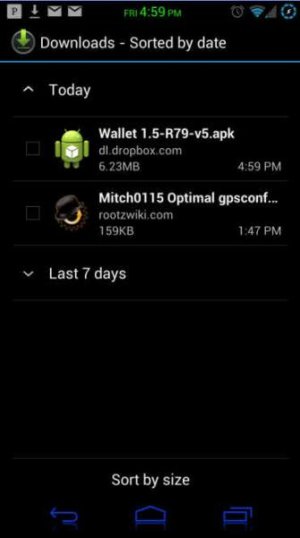
Small_law
Well-known member
- Apr 20, 2010
- 620
- 34
- 0
Thank you to everyone in this thread for getting a work around out there. I may just call it quits with the app until there is official support. It's more of a "hey Google, you've lost a Wallet customer because of this BS" thing for me. Work it out with Verizon already. The lack of official support has been an issue for months.
Between this crap and the wait on Jelly Bean, whatever the next Nexus is, I'm not getting it on Verizon unless it's my only option. I shouldn't have to work so hard to enjoy this version of the GNex fully.
Between this crap and the wait on Jelly Bean, whatever the next Nexus is, I'm not getting it on Verizon unless it's my only option. I shouldn't have to work so hard to enjoy this version of the GNex fully.
DSSFASTEDDIE
New member
- May 25, 2011
- 2
- 0
- 0
Yes XDA Kicks Ass its the one working! Not the other one & I just downlloaded it and install not eles work great! THANK YOU XDA
TUCRACEMAN
Active member
- Oct 22, 2011
- 26
- 3
- 0
Worked perfect for me too after downloading and installing the Wallet 1.5-R79-v5.apk update. I had to reconfirm my credit info, but that wasn't hardConfirmed working with the update above.
mechapathy
Well-known member
- Apr 19, 2010
- 250
- 24
- 0
For those with N7s or another supported device, you don't have to wait for updated apks to surface, just use something like AirDroid to pull it off the supported device and throw it on your GN. Nice n easy
Sent from my Nexus 7 using Tapatalk 2
Sent from my Nexus 7 using Tapatalk 2
Similar threads
- Replies
- 4
- Views
- 4K
- Replies
- 3
- Views
- 3K
- Replies
- 5
- Views
- 2K
- Replies
- 8
- Views
- 1K
Trending Posts
-
-
Question android vs iphone, for newbie androider wanting to be androided
- Started by nixodian
- Replies: 1
-
-
-
Question YouTube TV Customer Service Phone Number
- Started by tommyjack7895
- Replies: 0
Forum statistics

Space.com is part of Future plc, an international media group and leading digital publisher. Visit our corporate site.
© Future Publishing Limited Quay House, The Ambury, Bath BA1 1UA. All rights reserved. England and Wales company registration number 2008885.
