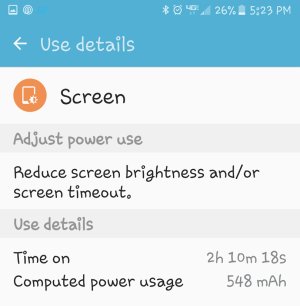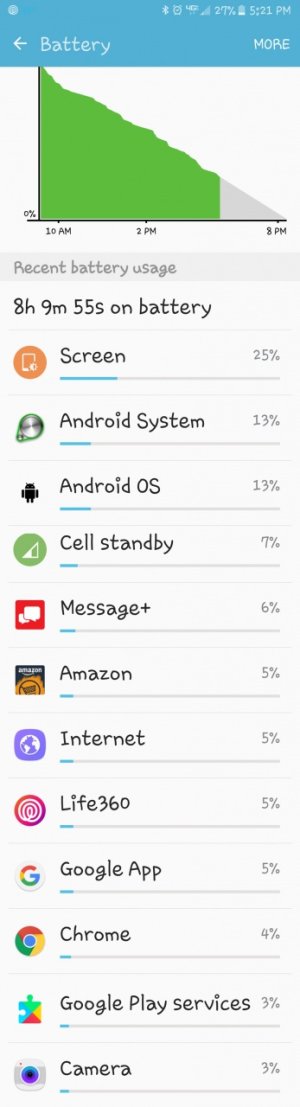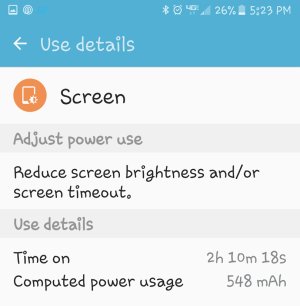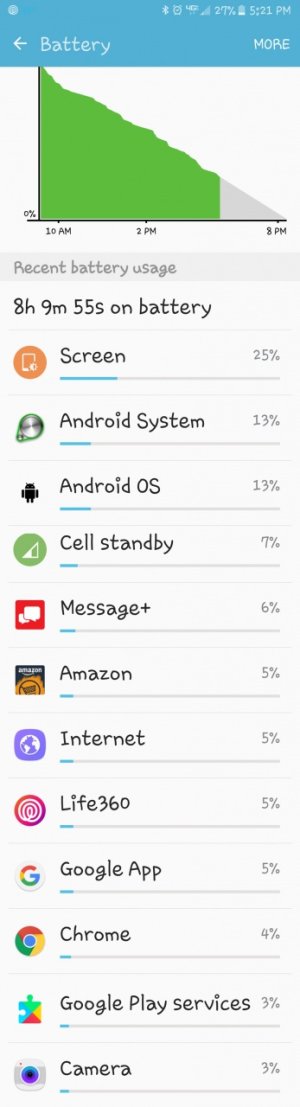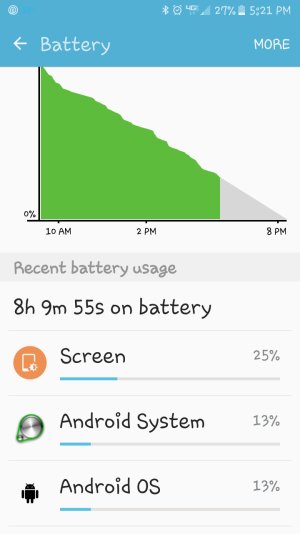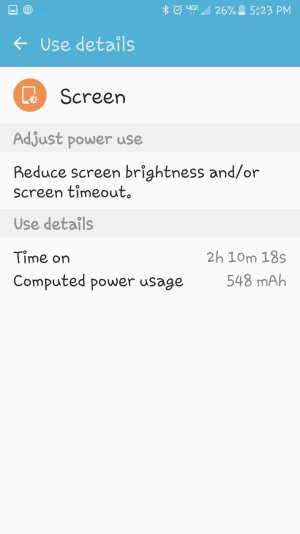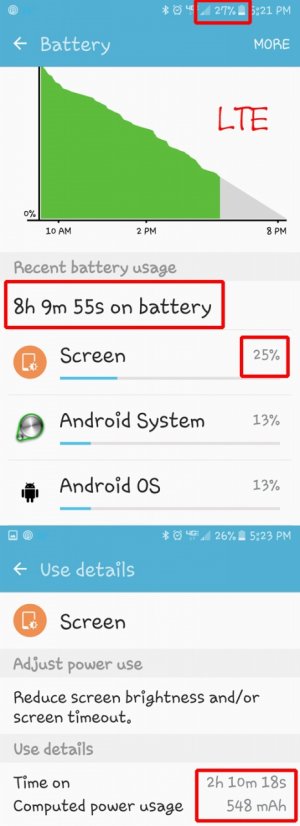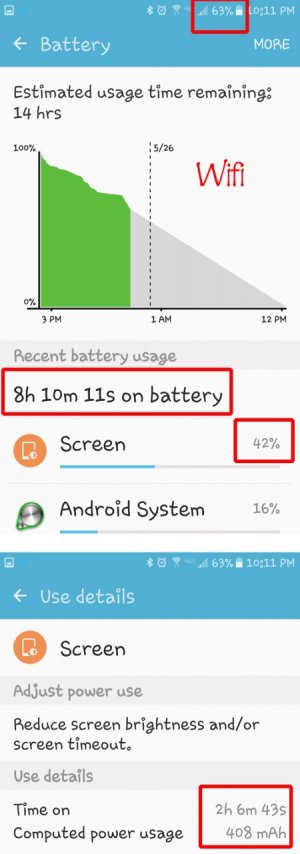OK hylex, let me see if I can take this one step at a time and thank you for your response.
1...reset the phone. As in a factory reset or turning the phone off? I've restarted the phone several times as well as deleted cache partition (many times).
2...install apps only as you need them? So you're uninstalling and reinstalling the same apps a few times a day? Uninstall Weatherbug and then reinstall it when I need it? Don't think I'm willing to do that.
3...I don't do Facebook and it's not installed.
4...I haven't added any extra/different themes and I use a photo (that Iv'e taken with the phone) as my wallpaper. Just using the phone as it came out of the box and that includes TouchWiz. Same with my S5.
whatsapping, 1 hour of voip calling via the same client, lots and lots of reddit/twitter via fenix/default app/ reddit pro...I don't know what any of that is <lol>, well I know what Twitter is but I don't use it and as for Instagram, I don't have the app, I just have a link to my daughter's page.
One thing that is different with my usage between the two phones is I'm now primarily using LTE (my signal strength is usually 2 bars) because it's way faster than my Wifi and my wifi is capped at 10GB/month (HughesNet Satellite Internet) with a max speed of 10MB download...and that's on a good day! I have a 6GB plan with Verizon so I save my wifi for my home computer and non LTE tablet. On the S5, my Verizon data plan was smaller so I connected more with wifi. Could this be the big culprit?
Do you keep locations/gps and bt enabled? Is syncing on between devices?
That is some good advise and try it out. I work in the battery industry and I couldn't have said it better.
Signal strength is big one. Poor signals will kill a battery almost faster than anything. Use Wifi as much as possible. Make sure Google Play doesn't update apps unless you are on Wifi. There are a lot variables when it comes to battery life and the best way is to just test and see what helps, process of elimination and to play detective. Some basics include, not running any radios that you don't have too. Meaning, BT, NFC, LTE, GPS, etc. I use Tasker to set up different situations and once home, it toggles all that off. When I leave home and I am on the road it turns off things like WiFi and turns on GPS, LTE Data, higher brightness etc. Again at the office it does the same thing. So I don't even have to think about it.
Some Apps are terrible when it comes to battery drain. Also check how often they are checking for new info. If you only check your email 3-4 times a day, yet the App is checking every 5 minutes, change the settings. Or some just kill the battery for no good reason. So I remove or disable any I don't use. And keep a close eye on the ones I do.
Make sure you phone is in doze. I know it isn't mandatory, but before I go to bed I close all open apps. That is just me. But you should see a period of time in the battery graph when the phone sleeps. If not, find out why.
Yes, screen brightness does matter, but these other things should be checked first. Dark themes helps some. But most of these are just icing on the cake. Do the basics first.