- May 16, 2010
- 34
- 0
- 0
Need your guys expertise here, recentkynmynphone has been sucking up memory like no other. Even after a soft restart the memory starts to deteorate like no other.
I've tried to uninstall programs I wasn't using and that didn't help as well. I then began to do some troubleshooting of my own by monitoring the tasks when the phone starts to even killing processes when my phone freezes with the built in task manager.
To no avail nothing has helped, if you guys could help me out I would appreciate it.
I'm attaching some screen shots for reference.
Sent from my SCH-I535 using Android Central Forums
I've tried to uninstall programs I wasn't using and that didn't help as well. I then began to do some troubleshooting of my own by monitoring the tasks when the phone starts to even killing processes when my phone freezes with the built in task manager.
To no avail nothing has helped, if you guys could help me out I would appreciate it.
I'm attaching some screen shots for reference.
Sent from my SCH-I535 using Android Central Forums
Attachments
-
 uploadfromtaptalk1369177233378.jpg67.7 KB · Views: 15
uploadfromtaptalk1369177233378.jpg67.7 KB · Views: 15 -
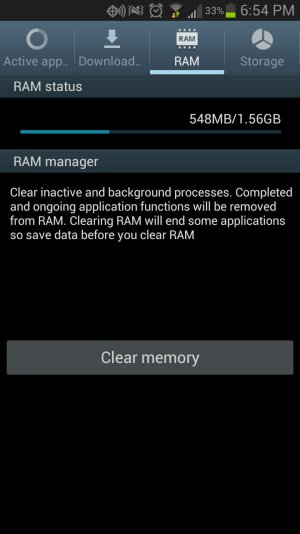 uploadfromtaptalk1369177248055.jpg76.5 KB · Views: 15
uploadfromtaptalk1369177248055.jpg76.5 KB · Views: 15 -
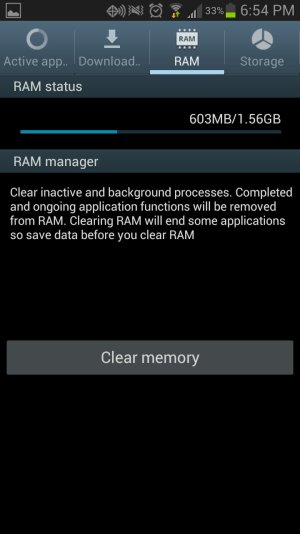 uploadfromtaptalk1369177258559.jpg77.2 KB · Views: 15
uploadfromtaptalk1369177258559.jpg77.2 KB · Views: 15 -
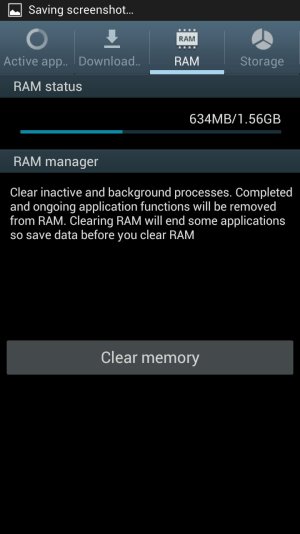 uploadfromtaptalk1369177266018.jpg75.6 KB · Views: 15
uploadfromtaptalk1369177266018.jpg75.6 KB · Views: 15 -
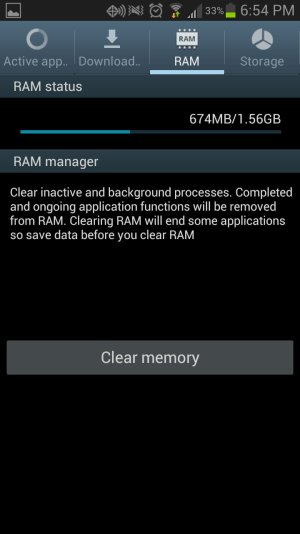 uploadfromtaptalk1369177275307.jpg77 KB · Views: 15
uploadfromtaptalk1369177275307.jpg77 KB · Views: 15 -
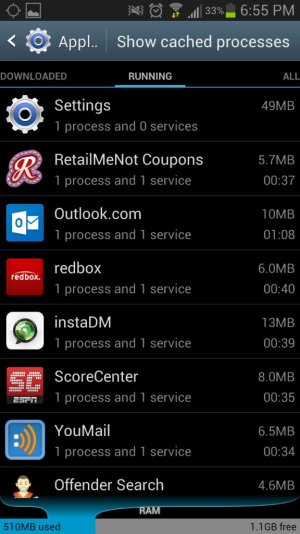 uploadfromtaptalk1369177285242.jpg80.7 KB · Views: 15
uploadfromtaptalk1369177285242.jpg80.7 KB · Views: 15
Last edited:

