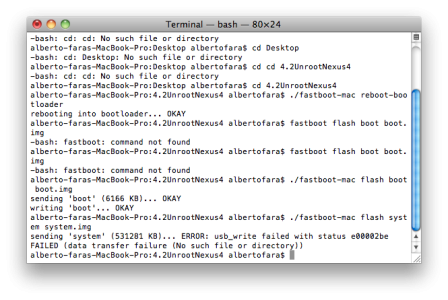ChromeJob
Well-known member
- Dec 16, 2011
- 1,208
- 21
- 0
Make sure you're getting them from hereThat's not it. The MD5 confirmed correct checksum. I downloaded several times with same result; just 1 file with no extension on it when uncompressed. Has anyone tried the downloading new factory files just recently posted from google to see if you get what I'm getting? I don't know what "rr downloading the file" means?
Update: I'd just ended up Rooting phone and used SQLite Editor, but still like to know why new factory files after uncompressing have no extension (at least the one's I'd downloaded).
https://developers.google.com/android/nexus/images#occam
I suspect the program you're using to uncompress is causing the problem. I uncompressed these on a Linux system and they had subfolders and script files.