pixiowner1716
Member
- Sep 23, 2010
- 10
- 0
- 0
I have an issue with an AT&T Galaxy S3. It is stuck in some unknown mode with the Samsung logo and a blue status light. It became that way after trying to do a factory reset. And has been stuck there for about a week. So I've took to the forums for some help so that I can unlock it and use on T-Mobile.
I've done this reboot thing in the recovery mode as described here. Same problem, it doesn't work. I'm attaching a screen pic...
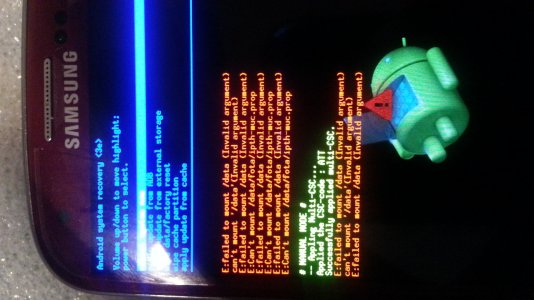
Please let me know how to address this issue... Please?
I've done this reboot thing in the recovery mode as described here. Same problem, it doesn't work. I'm attaching a screen pic...
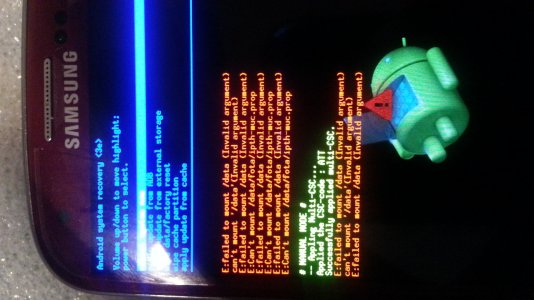
Please let me know how to address this issue... Please?

