[GUIDE] UPDATED: How to Root Your Sprint Galaxy S3
- Thread starter Skunkape60
- Start date
You are using an out of date browser. It may not display this or other websites correctly.
You should upgrade or use an alternative browser.
You should upgrade or use an alternative browser.
meyerweb#CB
Banned
- Sep 4, 2009
- 6,669
- 8
- 38
This will work with MD4. If you've already done the OTA to MD4, a factory reset won't put you back to the prior version anyway.
scooled101
Active member
- Jan 22, 2011
- 28
- 0
- 0
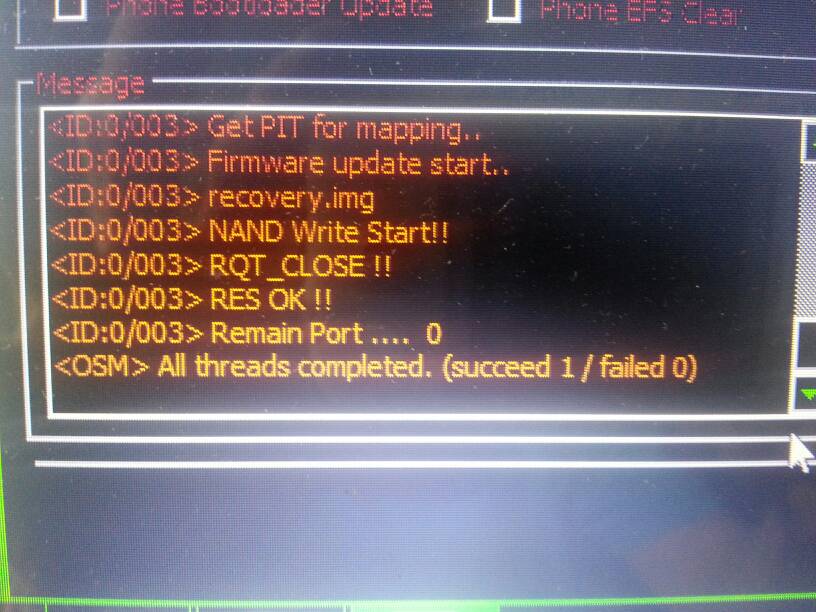
Last edited:
meyerweb#CB
Banned
- Sep 4, 2009
- 6,669
- 8
- 38
If I understand what you're saying, you should be looking for recovery.tar on your phone. Recovery.tar is the file you installed via Odin. Now that you've done that, you want to flash TeamEpic-Root-from-Recovery-v5.zip
In the original post, see the section titled "Flashing Root in CWM Recovery" or "Flashing Root in TWRP Recovery."
For CWM:
3. Once in recovery tap on "install zip from sdcard".
4. Now you will tap either "choose zip from sdcard" or "choose zip from internal sdcard"
5. Scroll by swyping up and down on screen. Tap on "TeamEpic-Root-from-Recovery-v5.zip.
6. Tap on "- Yes - Install TeamEpic-Root-from-Recovery -v5.
For TWRP:
3. Once in recovery tap on "install".
4. Choose either "Use external SD" or "Use internal storage" button.
5. browse to "TeamEpic-Root-from-Recovery-v5.zip and tap it.
6. Swipe the "Confirm to flash" button to the right.
In the original post, see the section titled "Flashing Root in CWM Recovery" or "Flashing Root in TWRP Recovery."
For CWM:
3. Once in recovery tap on "install zip from sdcard".
4. Now you will tap either "choose zip from sdcard" or "choose zip from internal sdcard"
5. Scroll by swyping up and down on screen. Tap on "TeamEpic-Root-from-Recovery-v5.zip.
6. Tap on "- Yes - Install TeamEpic-Root-from-Recovery -v5.
For TWRP:
3. Once in recovery tap on "install".
4. Choose either "Use external SD" or "Use internal storage" button.
5. browse to "TeamEpic-Root-from-Recovery-v5.zip and tap it.
6. Swipe the "Confirm to flash" button to the right.
First, THANKS for this write up!!! It is clear and simple. Well written Sir!
I got my phone in download mode fine but when I connect it to pc, I can't see the phone as a drive. Odin cannot see the phone as a drive either, when pressing PDA button.
Odin does have a blue box for the ID:COM status. COM3 if that matters.
Any idea why it can't see my phone's drive?
Oh, I forgot... I installed Kies, ran it, BUT I also installed the drivers from your Zip, so I think it overwrote the Kies drivers.
When I plug in the phone in download mode, windows installs new drivers for USB CDC composite device, and Samsung USB modem.
I'm trying it multiple ways, old drivers, Kies drivers.
EDIT: OK, I am dumb. I was looking for the file on the phone, not in the folder on my desktop. Disregard. Sorry!
Getting ready to do Recovery mode now.
YOU SIR, are not alone... I was getting so frustrated with this trying to figure out why my phone sucks and why my computer sucks! But I decided to comb through this thread until I found your post
- - - Updated - - -
xLostInFlamesx
New member
- Jun 27, 2013
- 2
- 0
- 0
Ok! So I have spent the last two days reading all the posts following the OP. I am new to rooting, although before I found this amazing thread I spent a few days reading about what rooting actually is to get a better idea of what I am getting into. The whole start of this was that someone made a Custom Fallout (the video game) theme for the S3 that I want in the worst way. So I want to ask some questions/ verify some ideas that I have not seen asked or at least explained enough for me to understand. I am not a complete newbie, I have built my own PC's and can work on them to some degree but sometimes things pass right by me that probably stand out to others.
What drivers need to be updated on the phone that are mentioned at the beginning of the OP and how do you ago about that?
- I should be removing Kies from my PC (if I installed it) and my phone as well?
You have the choice to use either CWM or TWRP, but not both?
I have seen people mention Titanium Backup and Nandroid. Someone asked for clarification on Nandroid but are these standalone programs that I will need to get later?
- It seems they are critical to backing up your data/apps/everything, which you need in order to be able to revert to the stock settings, if there is an issue or if there is an OTA update?
Bloatware can be removed, but will need to be reinstalled if being returned to Sprint as well as the counter being reset. (Though Skunkape linked a video on how to reduce the counter to zero?)
Installing the ROM for my Fallout theme would be another thread, which I believe Skunkape linked in another one of his replies?
Multiple people keep saying they have to reflash; is this either due to their error or flash is a specific keyword for data transfer?
Also since I am attempting to get as much green out of me as I can and fully grasp what this is. Does anyone else recommend any other threads that I read? I have no problem delaying my root if I can better understand what it means to be the root user of my S3.
For now that is all that I can think of. If someone see's a glaring misunderstanding in what I have written please let me know I am open to input and want to build a solid foundation in which to learn more and have fun with a phone that is sadly restricted so much. Hope I don't sound like too much of an *****!!
What drivers need to be updated on the phone that are mentioned at the beginning of the OP and how do you ago about that?
- I should be removing Kies from my PC (if I installed it) and my phone as well?
You have the choice to use either CWM or TWRP, but not both?
I have seen people mention Titanium Backup and Nandroid. Someone asked for clarification on Nandroid but are these standalone programs that I will need to get later?
- It seems they are critical to backing up your data/apps/everything, which you need in order to be able to revert to the stock settings, if there is an issue or if there is an OTA update?
Bloatware can be removed, but will need to be reinstalled if being returned to Sprint as well as the counter being reset. (Though Skunkape linked a video on how to reduce the counter to zero?)
Installing the ROM for my Fallout theme would be another thread, which I believe Skunkape linked in another one of his replies?
Multiple people keep saying they have to reflash; is this either due to their error or flash is a specific keyword for data transfer?
Also since I am attempting to get as much green out of me as I can and fully grasp what this is. Does anyone else recommend any other threads that I read? I have no problem delaying my root if I can better understand what it means to be the root user of my S3.
For now that is all that I can think of. If someone see's a glaring misunderstanding in what I have written please let me know I am open to input and want to build a solid foundation in which to learn more and have fun with a phone that is sadly restricted so much. Hope I don't sound like too much of an *****!!
sure why not
Well-known member
- Jul 2, 2013
- 283
- 0
- 0
Hi, I'm a noob here on the forum and to Android too.
I quickly looked all through this thread and didn't see an answer to my problem.
I have all of SkunkApe's instructions and files. Checked out the QBking77 video also.
But I am working from a netbook and when I open Odin3.x I can't navigate to the start button because my screen is only 600 pixels high.
Can anyone give me a solution or point me to where this might be addressed?
Will another version (1.85 or something?) work with my SPH-L710?
Thanks
I quickly looked all through this thread and didn't see an answer to my problem.
I have all of SkunkApe's instructions and files. Checked out the QBking77 video also.
But I am working from a netbook and when I open Odin3.x I can't navigate to the start button because my screen is only 600 pixels high.
Can anyone give me a solution or point me to where this might be addressed?
Will another version (1.85 or something?) work with my SPH-L710?
Thanks
meyerweb#CB
Banned
- Sep 4, 2009
- 6,669
- 8
- 38
Ok! So I have spent the last two days reading all the posts following the OP. I am new to rooting, although before I found this amazing thread I spent a few days reading about what rooting actually is to get a better idea of what I am getting into. The whole start of this was that someone made a Custom Fallout (the video game) theme for the S3 that I want in the worst way. So I want to ask some questions/ verify some ideas that I have not seen asked or at least explained enough for me to understand. I am not a complete newbie, I have built my own PC's and can work on them to some degree but sometimes things pass right by me that probably stand out to others.
First things first: Rooting is easy, and pretty safe. Flashing ROMs is where things get risky. Flash the wrong ROM, and you can hard brick your phone, and end up with a very expensive door stop. All GS3 ROMs are not the same. ROMs are specific to the exact model and carrier version of the phone, so don't ever try to flash a ROM meant for the international version of the phone, or the AT&T, Verizon, or anything other than the Sprint version. If you're not 100% positive the ROM you want to flash is for your version of the S3, don't even think about it.
What drivers need to be updated on the phone that are mentioned at the beginning of the OP and how do you ago about that?
- I should be removing Kies from my PC (if I installed it) and my phone as well?
The links in the first post (Sprint GS3 Root Kit with....) include the Samsung driver, and everything else you need. I don't think you need to uninstall Kies, although I'm not positive. Try it, and if you have problems then you can try uninstalling Kies.
You have the choice to use either CWM or TWRP, but not both?
That's right. I strongly recommend TWRP.
I have seen people mention Titanium Backup and Nandroid. Someone asked for clarification on Nandroid but are these standalone programs that I will need to get later?
- It seems they are critical to backing up your data/apps/everything, which you need in order to be able to revert to the stock settings, if there is an issue or if there is an OTA update?
Titanium backup is a separate program available in the play store. TWRP and CWM are used to create nandroid backups. They do very different things, and are complementary:
TiB backs up your individual programs, their data, and system data. After a factory reset (or any other reason you might need to restore), you can restore individual apps and their data, account settings, etc., using a TiB backup. A nandoird backup is a backup of the your complete phone configuration. Like a disk image backup, it can be used to restore your phone to the exact state it was in when you took the backup. (In theory, at least. When I've done android restores there seem to be some little configurations that don't get restored quite right, but nothing significant.)
So if you root your phone and install CWM or TWRP, the first thing you should do is make a nandroid backup. That way, if you install a ROM or do some other configuration / customization that screws things up, you can get back to a known good configuration. If you ever do a factory reset of your phone, you can use a TiB backup set to restore your applications and data.
Bloatware can be removed, but will need to be reinstalled if being returned to Sprint as well as the counter being reset. (Though Skunkape linked a video on how to reduce the counter to zero?)
People get really hung up on removing bloatware. My strong suggestion, unless you're running out of storage on your phone, is to not delete anything. Use TiB to "freeze" applications, and then leave them be. If they're frozen, they can't run, they won't use any resources, they can't affect your phone at all. And if you change your mind, you can just unfreeze them. If you DO need to delete them for space, make sure you freeze them for a week first, to make sure that removing them won't break something else.
And yes, carriers will often refuse to warranty or support a phone that's been rooted. There's a thread here on how to root your phone and return it to stock: http://forums.androidcentral.com/sp...-30-2012-sprint-only-unroot-return-stock.html
Installing the ROM for my Fallout theme would be another thread, which I believe Skunkape linked in another one of his replies?
I don't know about this fallout theme. Can you post a link? I saw one link to a fallout theme for the ADW launcher, and you don't need to root to run a 3rd party launcher.
Multiple people keep saying they have to reflash; is this either due to their error or flash is a specific keyword for data transfer?
"Flashing" is how you install a ROM. There are a number of reasons someone might have to re-flash. Sometimes the ROM file gets corrupted during download. Sometimes, the ROM is just buggy, and people reflash in hopes of fixing something that can't be fixed. If you're flashing a different ROM than is currently on your phone, it's generally a good idea to do a factory reset (wipe data) as part of the process. People often try to skip this step, and end up having to reflash to fix the problems caused by a "dirty flash." (Note, if you're simply upgrading the same ROM from one version to another (e.g., MOAR 4.01 to 5.01) you can often get away with a dirty flash (not wiping data).
Again, understand that flashing a ROM is not the same as installing an app. You can't just uninstall it.
Also since I am attempting to get as much green out of me as I can and fully grasp what this is. Does anyone else recommend any other threads that I read? I have no problem delaying my root if I can better understand what it means to be the root user of my S3.
If you haven't already, read this entire thread, from beginning to end, then do it again. Otherwise, I'd say scan through this forum, going back quite a ways. There are quite a few threads about rooting that will help inform you. Rooting, in and of itself, just gives you access to parts of your phone you don't normally have access to. This lets you do things like flash new ROMs, run certain programs that need root access, and customize the look and feel of your phone. It also gives you the ability to break your phone (which is why the manufacturers don't automatically give you this access), and reduces security somewhat.
For now that is all that I can think of. If someone see's a glaring misunderstanding in what I have written please let me know I am open to input and want to build a solid foundation in which to learn more and have fun with a phone that is sadly restricted so much. Hope I don't sound like too much of an *****!!
Following skunkape's instructions in this post are pretty straightforward. Just make sure you read the entire thread and understand it. You'll see where other people made mistakes, and understand what to do to not make them yourself. If there's anything you don't understand, ask before you begin.
And, most important of all: Before you try to flash a ROM, make sure it's compatible with your phone. If you're not 100% sure, ask before you try to install.
meyerweb#CB
Banned
- Sep 4, 2009
- 6,669
- 8
- 38
Will another version (1.85 or something?) work with my SPH-L710?
Thanks
I can't say for sure if an older version will work. I think it probably will, but haven't tested it so won't recommend it. However, I doubt that an earlier version will solve the issue. Is it not possible to scroll the screen up and down and left and right to see all the content? Can you install an external monitor with higher resolution? If none of those options work, then I think you're going to have to beg or borrow laptop or desktop to use.
xLostInFlamesx
New member
- Jun 27, 2013
- 2
- 0
- 0
Awesome, thank you so much for your time. I have read the OP a few times. Only went through the 488 posts once haha, but I will look over them again. I will find the link and post it when I can. I have it saved on my home PC.
Edit: Where is a good place to look for ROMs if the Fallout one is incompatible with my phone? I would really like to change the look of my phone from a stock S3
Edit: Where is a good place to look for ROMs if the Fallout one is incompatible with my phone? I would really like to change the look of my phone from a stock S3
meyerweb#CB
Banned
- Sep 4, 2009
- 6,669
- 8
- 38
The Sprint GS3 forum on XDA is a good place to look: Sprint Galaxy S3 Android Development - xda-developers
Since it's the Sprint GS3 forum, you can be pretty confident they're for your phone. Both MOAR and Wicked Sensations are very good, stable ROMs with lots of customization possible.
Oh, one more thing: you'll run across references to a program called ROM Manager, which supposed helps automate the process of downloading and installing ROMs on your phone. Avoid it like the plague! ROM Mangler will happily let you install ROMs that are meant for a different version of the GS3 and which will brick your phone.
Since it's the Sprint GS3 forum, you can be pretty confident they're for your phone. Both MOAR and Wicked Sensations are very good, stable ROMs with lots of customization possible.
Oh, one more thing: you'll run across references to a program called ROM Manager, which supposed helps automate the process of downloading and installing ROMs on your phone. Avoid it like the plague! ROM Mangler will happily let you install ROMs that are meant for a different version of the GS3 and which will brick your phone.
sure why not
Well-known member
- Jul 2, 2013
- 283
- 0
- 0
I have tried a larger monitor, but my netbook (Eee-pc 1015PX, Win7 starter, 1024x600) will not let the touchpad scroll beyond what it 'sees'.
There is a thread here that mentions the issue; http://forums.androidcentral.com/sp...9-help-i-screwed-up-my-phone.html#post2654209
I found this thread over at XDA; Odin v1.7 - xda-developers and may try it if there doesn't seem to be another answer.
Hopefully it will go off without a hitch.
Thanks for your reply, and a BIG thanks to Skunkape for putting all this in such an easy to use package.
EDIT; well, the advice to hold and tab down to 'start' was a failure.
I can't increase my resolution beyond 1024x600 and expect I need ~700 to get to the start button from the screenshots in this thread.
I'll have to figure out some other way...
There is a thread here that mentions the issue; http://forums.androidcentral.com/sp...9-help-i-screwed-up-my-phone.html#post2654209
I found this thread over at XDA; Odin v1.7 - xda-developers and may try it if there doesn't seem to be another answer.
Hopefully it will go off without a hitch.
Thanks for your reply, and a BIG thanks to Skunkape for putting all this in such an easy to use package.
EDIT; well, the advice to hold and tab down to 'start' was a failure.
I can't increase my resolution beyond 1024x600 and expect I need ~700 to get to the start button from the screenshots in this thread.
I'll have to figure out some other way...
I can't say for sure if an older version will work. I think it probably will, but haven't tested it so won't recommend it. However, I doubt that an earlier version will solve the issue. Is it not possible to scroll the screen up and down and left and right to see all the content? Can you install an external monitor with higher resolution? If none of those options work, then I think you're going to have to beg or borrow laptop or desktop to use.
Last edited:
meyerweb#CB
Banned
- Sep 4, 2009
- 6,669
- 8
- 38
I can't increase my resolution beyond 1024x600 and expect I need ~700 to get to the start button from the screenshots in this thread.
I'll have to figure out some other way...
Surely you must have a friend with a laptop you can borrow for a couple of hours. Or maybe a work PC? Once your done rooting, you can delete all the files from the PC.
dcharleyultra
Well-known member
- Nov 27, 2010
- 105
- 0
- 0
Hi, I'm a noob here on the forum and to Android too.
I quickly looked all through this thread and didn't see an answer to my problem.
I have all of SkunkApe's instructions and files. Checked out the QBking77 video also.
But I am working from a netbook and when I open Odin3.x I can't navigate to the start button because my screen is only 600 pixels high.
Can anyone give me a solution or point me to where this might be addressed?
Will another version (1.85 or something?) work with my SPH-L710?
Thanks
I use version 1.85 when using my netbook. The Start button is near the top of the display window.
Swyped from my SPH-L710
sure why not
Well-known member
- Jul 2, 2013
- 283
- 0
- 0
Thanks, this is good to know!I use version 1.85 when using my netbook. The Start button is near the top of the display window.
Do I have to mess with the configuration settings or the .pit file?
Should I completely delete V3.07 from Skunkape's bundle?
Or is there no issue?
I'll be rooting as soon as I get home and download 1.85.
meyerweb#CB
Banned
- Sep 4, 2009
- 6,669
- 8
- 38
I would delete 3.07 just to be on the safe side. I'm afraid I haven't used 1.85, so can't help with any configuration issues.
dcharleyultra
Well-known member
- Nov 27, 2010
- 105
- 0
- 0
sure why not
Well-known member
- Jul 2, 2013
- 283
- 0
- 0
V 3.X is gone...
I used Odin3 V1.85. (the start button is at the top)
I had already loaded the .zip on my external SD and the .tar on my computer.
It took all of 5 minutes.
LOL!!!
Coming from an iPhone this is TOO easy.
Now to nandroid and Ti Backup before I start to play.
Thanks for all the helpful advice.
I used Odin3 V1.85. (the start button is at the top)
I had already loaded the .zip on my external SD and the .tar on my computer.
It took all of 5 minutes.
LOL!!!
Coming from an iPhone this is TOO easy.
Now to nandroid and Ti Backup before I start to play.
Thanks for all the helpful advice.
meyerweb#CB
Banned
- Sep 4, 2009
- 6,669
- 8
- 38
Similar threads
- Replies
- 2
- Views
- 2K
- Replies
- 2
- Views
- 19K
- Replies
- 33
- Views
- 8K
Members online
Total: 5,188 (members: 6, guests: 5,182)
Forum statistics

Space.com is part of Future plc, an international media group and leading digital publisher. Visit our corporate site.
© Future Publishing Limited Quay House, The Ambury, Bath BA1 1UA. All rights reserved. England and Wales company registration number 2008885.
