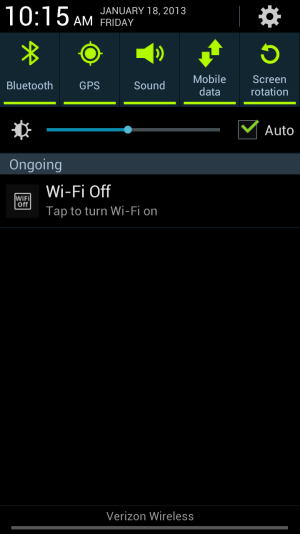Cyber Warrior
Robots Will Kill
- Nov 28, 2010
- 7,239
- 2,519
- 0
I got rid of the wifi reminder and wifi popup box using the instructions in the OP,actually saw the one on XDA first then saw this one.
I am going to install the wifi icon next.
Do you have to be deoxed for the wifi toggles to work?
I am on stock rom just debloated with wifi reminder and wifi popup disabled only .
If you're using just a stock rooted phone... Then use the regular "Wifi toggles. zip"... If you're using a zip aligned deoxed ROM, then use the ones labeled.." Beans"
For the blue colored toggles use the ones labeled "ICS blue"