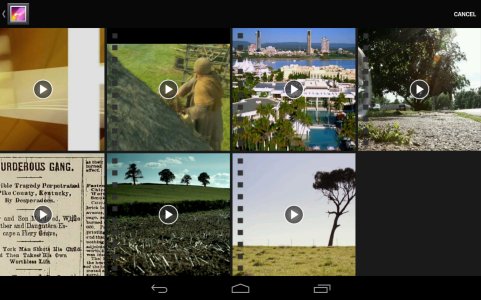I'd like to watch my personal videos with my Nexus. When I select Play Videos, Personal Videos, I can't see the titles of the DVDs I converted to M4V files with Handbrake. They are all "squished together" like this:
Any clues how to see movie titles with the "Movies" app, or do I have to use a different movie viewing app?
Any clues how to see movie titles with the "Movies" app, or do I have to use a different movie viewing app?